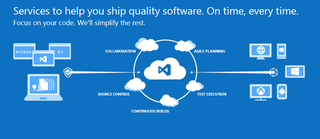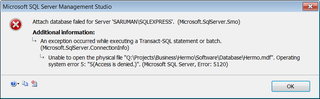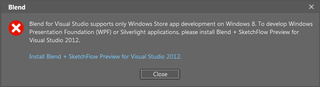Team Foundation Service
Source control is something that every project needs. I do not care whether it is simple Hello World app or next Office. If you don’t have it under source control, you are doing it wrong.
For a while now I have been advocate of Mercurial. Nice distributed source control with acceptable UI under Windows and with lot of options for online storage (BitBucket being most popular choice). And it integrates nicely in Visual Studio (VisualHg plugin).
If your work completely revolves around Visual Studio, there was always option of using Team Foundation Server. It is good centralized source control system deeply integrated into Visual Studio. As a bonus it also offers quite a good deal of bug ticket management and scrum planning. It tries to be one solution for all project needs, and it is rather successful in that.
Downside is infrastructure. Installing Team Foundation Server is not too difficult but it does require separate server, setting up backup plans and at least though about access. This is not too difficult when dealing with local team but if you have someone outside of your network everything gets painful and expensive pretty soon. Not a problem for organization but usually unscalable obstacle for someone setting it up at home.
Things change a bit with new Team Foundation Service. Sales department boost it as “cloud-powered source code management” but developers can really just look at it as Team Foundation Server on Internet. That means that most difficult part of work is done for us. Server is up, somewhere where everybody can reach it and someone else takes care of backup.
Features include centralized source code management model that is really easy to use and almost anything any scrum team would need for managing project. Yes, that includes tasks, backlogs and all that beautiful stuff. Of course, bug management comes out-of-box too. Really no difference to standalone Team Foundation Server.
Thing that I like the most is fact that it is free for up to 5 users without any additional limit on number of projects. That makes it really viable for hobby project done by single person or even really small teams. Paid plans will be announced in 2013. Before that time even huge teams can get some of a free action.
Yes, BitBucket offers same amount of free users and you can get free scrum and bug management systems also. However, Team Foundation Service really shines in level of integration. I am not aware of any other solution that offers all this and that is so easy to setup.
If your development world is rooted in Visual Studio, life can hardly be better.