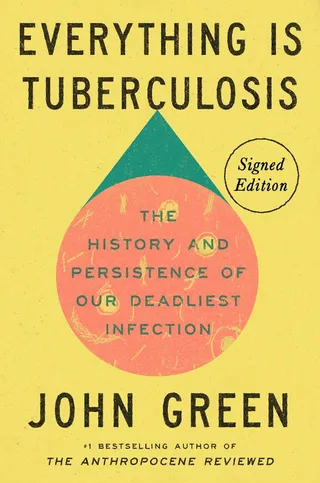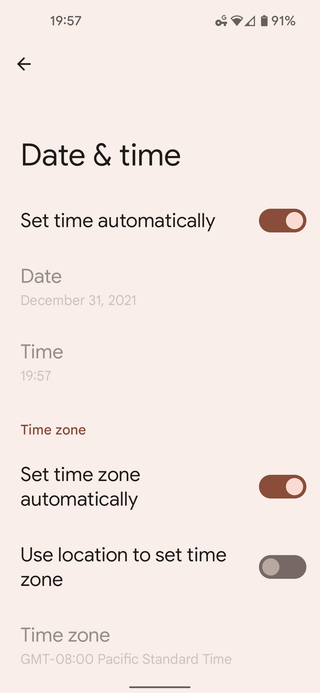Just Screw It
Sometimes something that ought to be simple might lead you to the wild goose chase. This time, I was searching for humble 2.5" SSD screws.
And yes, this was the first time in my life I had to search for them. Back in Croatia I have a bin full of leftover PC screws. It would have been easy to just grab them.
However, I moved to the US years ago and I never bothered to bring assorted screws with me. Not that I missed them - pretty much all cases accepting 2.5" drives came with screws. It wasn’t until I made a 3D printed cage for 2.5" drives that I figured I have none laying around.
So, simple enough, I needed between 10 screws to fully screw 2 disks in and attach them to the chassis. I mean, I could have gotten away with using just 3. But, since I was buying screws anyhow, I might as well fill all the holes.
It was easy to find that the screw is a flat top M3 with fine threads (0.5mm). But for length I saw multiple values. Everything from 2 to 5 millimeters.
So I went on to measure the screws I had in my computers, only to find three different dimensions: 3, 3.5, and 4 mm. And that was based on the total of 4 sets of screws (1/1/2 distribution, for curious). I discounted M3x3.5 almost immediately since it was hard to find it at a reasonable price. That left me with M3x3mm and M3x4mm as seemingly equaiy good candidates.
But then I struck the gold - WDs specification. There, in black and white, it’s clearly stated that a 2.5" inch drive will accommodate up to 3mm screw length for side mounting holes and up to 2.5mm for the holes on the bottom. Minimum thread requirements were 1.5mm for the side hole and 1mm for the bottom hole. If I wanted an universall screw for any set of holes, I had to aim for something that has thread length between 1.5 and 2.5 mm.
If we account for sheet metal holding the drive, that means M3x3mm is a clear universal winner. At least in theory.
But how come 2 of my screw sets were 4mm? Wouldn’t that present a problem? Well, all 2.5" drives I had (2 spinning rust, 4 SATA SSD) accepted the full 4mm for the side holes without any issue. All SSD drives with bottom holes were happy to accept the same. And, based on my (limited) sample, using M3x4mm will work just fine - even on WD’s own drives.
In the end I ordered the M3x3mm. Just in case.
PS: For 3.5" drives, check this WD’s mounting specification.