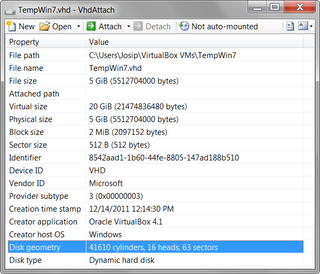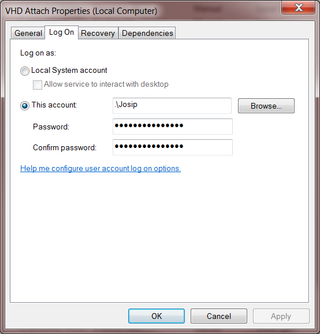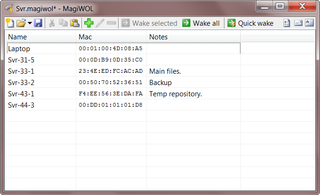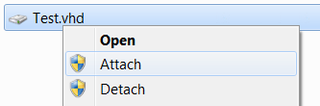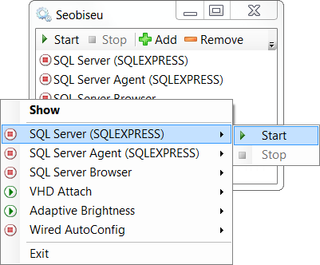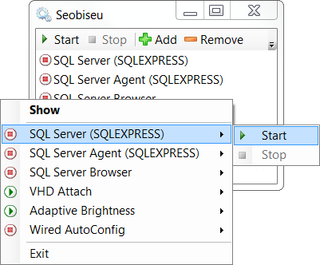Those with big number of files in QText have reason to rejoice. This version brings support for multiple folders. Unfortunate “victim” here are hidden files that are no longer with us. Do not worry - they are still accessible - installation procedure will move them into separate folder.
Corporate users might find it useful to run QText without installation. Running without installation was possible in previous versions but it also meant that QText left it’s traces around system. Now QText will only write in sub-folder from which it was started and nowhere else.
While QText has no synchronization mechanism by itself, special care was done in this version to make it behave more friendly toward third-party software (e.g. SugarSync and DropBox). This should prevent crashes caused by someone else holding file open.
Saving is now done 2.5 seconds after your typing has stopped. If file cannot be written to because some other program is holding it (see DropBox) three retries will be done. In addition to that immediate save will be triggered by folder change and closing of program. Of course you can save manually at any time.
I hope that not many users will cry for menu which is gone. All functions are accessible both from toolbar and context menu so there was not much sense in keeping it. Keyboard heavy users can always useorto access toolbar and+to access tab-specific menu. As beforewill bring you context menu for text.
There are some changes to existing shortcuts (++and+) and few new ones. Do consult ReadMe.txt for full list. If you are wondering where key is, that is that key next tothat has picture of menu. And Microsoft called it. Go figure…
Lot of effort has gone into this version to make it as stable as possible so I would encourage all to update regardless of beta status.
Check it at beta page.