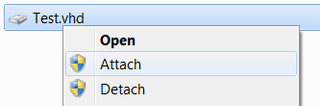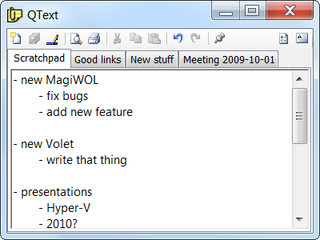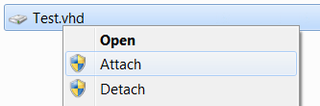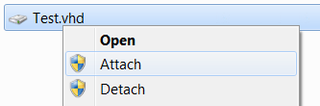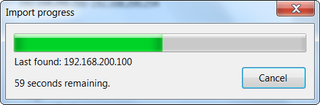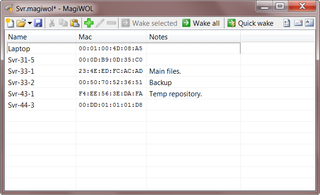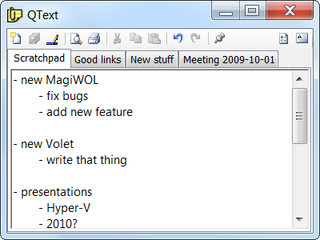
New version of QText has one feature that I planned for a while now.
Just right-click on any tab, select encrypt and chose your password. Upon first access to tab you will get password prompt and file will be decrypted and left open in order to be used. As soon as program is closed and taken to tray, file will be locked again. Other than password prompt, look and feel of encrypted files should be same as it was before.
For those that like three-letter abbreviations, 256-bit AES in CBC mode is name of the game. Security-wise it might not be a best choice since (in chosen implementation) it derives key and IV directly from password. Since that operation is very fast, unfortunately this also means that is very fast to mount brute-force attack. Of course, the longer password, the more resilient it will be. I wouldn’t save my nuclear-launch codes here, but everything else should be safe.
I always tried to keep data accessible to user even without QText installed. That was main reason driving decision to use text files and folder structure as storage mechanism instead of single file. Availability of user data is what also drove me to use OpenSSL encryption here. OpenSSL is available on virtually every platform. Because of same algorithm it is possible to manually decrypt each file if need arises:
openssl aes-256-cbc -d -in file.txt.aes256cbc -out file.txt -k "password"
I consider this a good trade.
As always, upgrade is available from within application or at these pages.