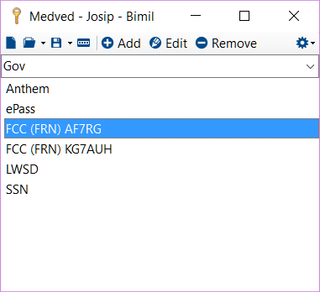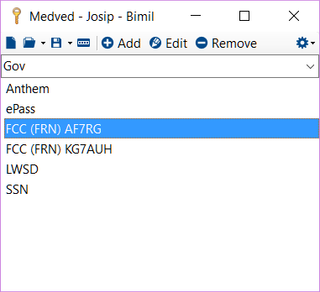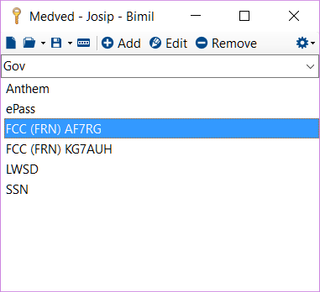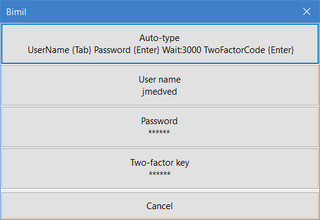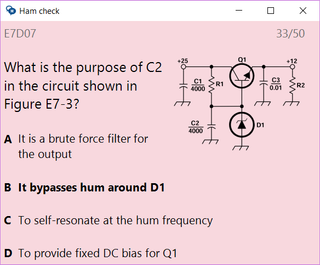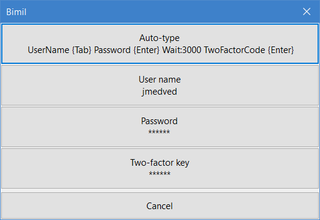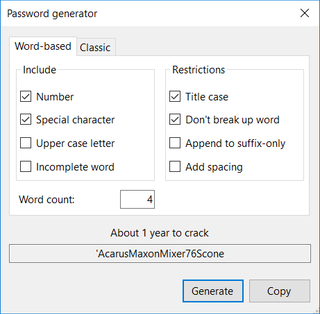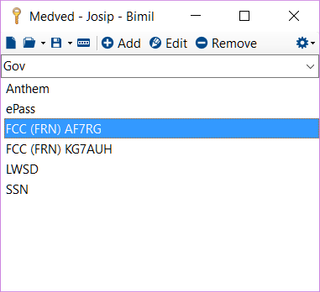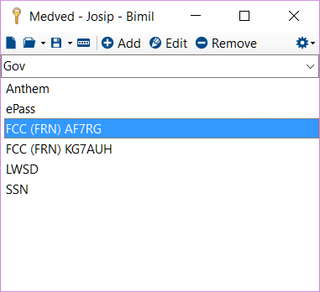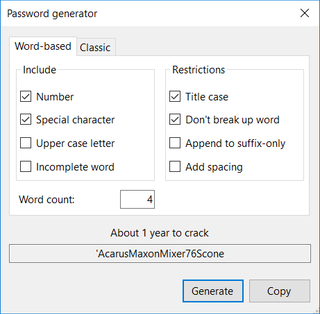
One of major issues reported with Bimil was the lack of password generator. In this version, you have two. :)
Classic password generator will allow you selection of password length and what it will consist of. You can choose between lower and upper letters, numbers, and special characters. Length can be anywhere between 4 (you’re crazy) and 99 (you’re paranoid) characters. For those of weak heart, generated passwords can be simplified a bit. It is pretty standard stuff really.
Followers of XKCD have probably seen his word-based password cartoon. For those taking his (actually quite good) recommendation to heart, Bimil now allows for random generation of just such passwords. It has a database of over 15,000 English words and 12,000 names so it should provide reasonable variety. Additionally it allows for further strengthening by using numbers and special characters so good entropy can be achieved even if somebody knows exactly which dictionary you used.
Both will give you a highly pessimistic view on how good your password is. It assumes omnipotent enemy and exaggerates his power. It is probably a bit too paranoid but it won’t hurt a bit. Just remember that any password with an 1 year estimate is actually pretty good. Of course, aiming for Eternity rating will give you more nerd points. :)
With more and more passwords it gets rather difficult to find what is where. While title does give a hint, often a search within content is needed. Now you can search for anything appearing in any of the visible fields. It definitely helps in situations when you remember user name or some similar detail but you don’t remember exact title.
For some purposes it comes in handy to track previous passwords. If you add password history field to any item, Bimil will remember up to three password changes before it starts dropping the oldest one. Most of the time you won’t need it but it beats manual storing of password in notes when you do.
In addition to these changes, lot of small improvements have happened but I will leave you to discover them when you download Bimil or upgrade from within application.