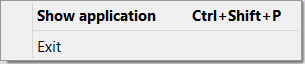ShortcutKeyDisplayString in Tray Context-menu
It all started when I wanted to show custom shortcut text next to a menu item on a tray icon’s context menu. Usually this is as easy as setting ShortcutKeyDisplayString property. So I did, and it worked. Sort-of.
For some reason ContextMenuStrip on TrayIcon is not shown on first right-click but only on second. While it is not a major issue, I found it really annoying. That meant that I had to stick to good old ContextMenu and its MenuItem. Unfortunately that also meant that there was no ShortcutKeyDisplayString to help me.
And then I remembered trick from my VB 6 days: anything could be displayed in shortcut position if you would separate it by tab character. So I tried this:
someMenuItem.Text = "Show application" + "\t" + "Ctrl+Alt+P";Surprisingly, this trick still works.