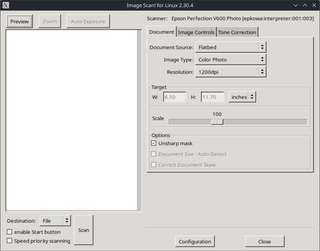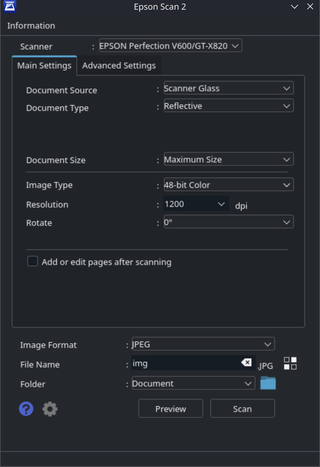Epson V600 under Bazzite
After I upgraded my family PC from Windows 11 to Bazzite, I found nothing lacking. At least for a few week. It took me a while but I finally noticed that my Epson V600 scanner, connected to that PC was no longer working.
Well, onto Epson site I went and, lo and behold, they had Linux drivers. While Bazzite is an atomic distribution and not supported by drivers directly, you can still install RPMs using rpm-ostree. So, with drivers unpacked, I tried just that:
sudo rpm-ostree install data/iscan-data-1.39.1-2.noarch.rpm
sudo rpm-ostree install core/iscan-2.30.4-2.x86_64.rpm
sudo rpm-ostree install plugins/iscan-plugin-gt-x820-2.2.1-1.x86_64.rpmWhile the first two packages installed just fine, the third package was attempting to change stuff installed by the first two. And, due to atomic nature of Bazzite, it ran into a mkdir: cannot create directory ‘/var/lib/iscan’: Read-only file system error. And no, it doesn’t matter if you install all three RPMs together or all at once - the last one always fails.
Well, if we cannot get packages installed on Bazzite, how about we give it a separate system? Enter, Distrobox. Without going into too many details, it’s essentially container for your Linux distribution. To create it, just enter and you will be asked which distribution you want to create. I went with Fedora.
toolbox enterAfter it pulls all packages, you have essentially running Fedora system inside your Bazzite. And, since Fedora is supported by Epson drivers, you can simply use the provided ./install.sh script to install it. If you run it manually, software can now start.
iscanSince everybody in the family needed this application, I really wanted application in the start menu. However, Distrobox for some reason doesn’t provide this functionality. So, you need to do a bit of manual magic.
cp /usr/share/applications/iscan.desktop ~/.local/share/applications/
sed -i 's|^Exec=.*|Exec=distrobox enter -- iscan|' ~/.local/share/applications/iscan.desktopWith that, you can finally find Image Scan! for Linux in your start menu.
After all this effort to have it running, I expected something like Epson’s Windows application. Only to be faced with barely functional application. Definitelly not satisfactory.
But, before I went onto creating Widnows dual boot, I decided to check if Flatpak has something to offer. And, wouldn’t you know it, somebody already packed Epson Scan 2. While still not really equivalent to the Windows counterpart, this one was actually good enough for my use case. And it could be installed without trickery.
Lesson learned for a millionth time.