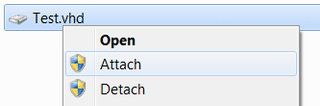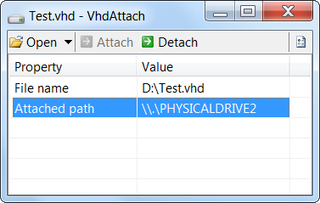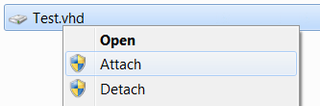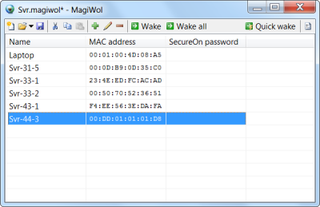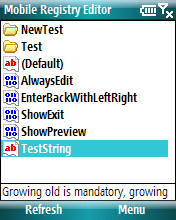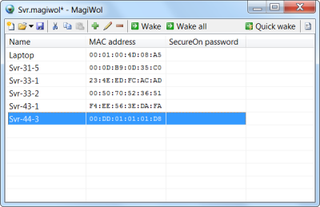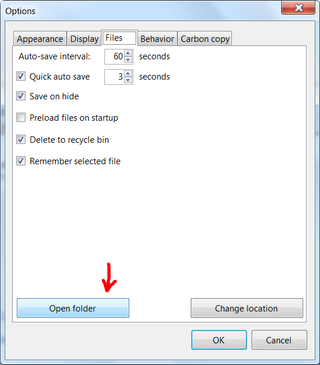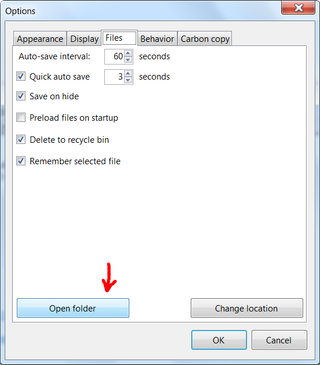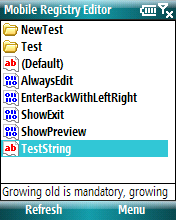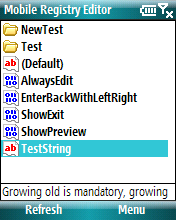Here is final version of QText.
Only real change that was made is install procedure. While this does mean that some code was changed (and some bugs were fixed), there was no change in user interface.
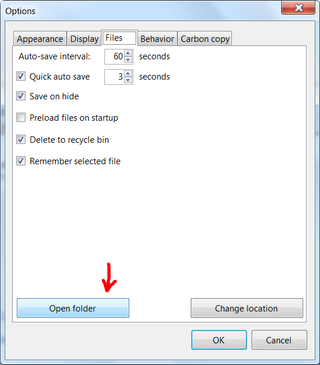
This version requires installation to first remove any old versions. This procedure is automated and I have tested it with versions 1.31, 1.40 and 2.00. If you have any other version installed I would advise to uninstall it first since installation may not uninstall it automatically.
In case something goes wrong with uninstalling, you will end up with two versions of QText in Uninstall dialog and once that happens, old version will not be uninstallable. Except for that annoyance, everything else should work properly even if that happens.
No damage to your data should happen during uninstall. However if you wish to backup it first, just go Options -> Files -> Open folder. This will open Explorer window. From there you can copy your files anywhere you wish. Once new version is installed, just copy files back. This step is optional since uninstall will not delete any files or settings and install will take them over. All your files should be safe.
You can download new version here.