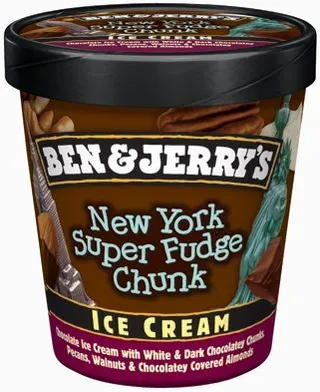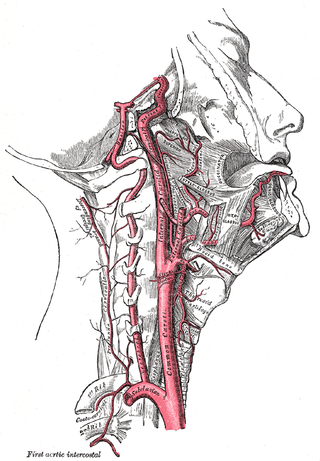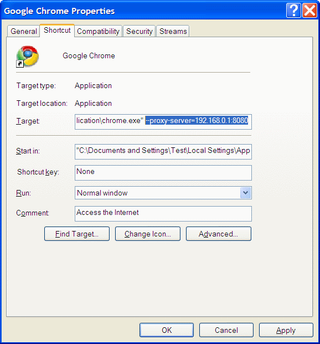7 Is a (Hopefully) Lucky Number
It seems that Microsoft likes number 7.
New version of Microsoft’s OS for mobile phones looks like nothing we’ve seen on their mobiles before. And, taking all into consideration, I must say it is a good thing.
There is video on Channel 9 with whole demo and I will just make short summary here.
Biggest change is start screen. It works like all screens on modern phones and OEMs will not be able to change it anymore. At last there will be common interface among phones and not whole variety that we used to see.
Internet Explorer got rework. Finally it works like mobile browser should. It has all touch-gestures you would expect. Even complicated pages can be rendered and while one page is being loaded, you can switch to other tab to check something else. Yes, you read it correctly, it has multi-tab support.
E-mail and calendar along with Exchange integration are still remain strong sides. Nice addition is ability to have business and personal calendar displayed side-to-side.
And finally there are more stricter hardware requirements. It requires capacitative screen, accelerometer, GPS… It also restricts screen resolutions to manageable number. Older versions of Windows Mobile had bunch of screen resolutions and rations added over years and it was pain-in-the-ass to support them all.
Viewing all these things make my heart hurt a little since there is no talk about my favorite non-touch screen devices. It seems that their days are numbered (and that number is not seven).
I do hope that this operating system will have better adoption than Windows Vista had and that Microsoft takes back some of Smartphone cake. They do have best development environment for mobile phones. I hope that they will finally have Smartphone worth enough for it.
P.S. You might also wish to check Windows Phone 7 Series website.