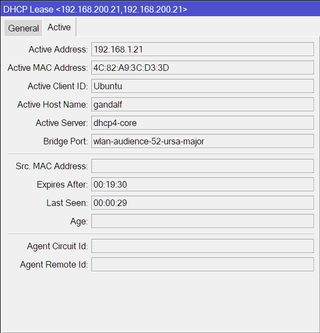Different DHCP for Windows/Linux Dual Boot
While I am using Linux as my daily driver, I still need to use Windows from time to time. This means that I have both systems to back up. As I try to be a good boy, all my backup scripts are running on my server. However, due to how they are written, it’s rather hard to distinguish which system is running at what time. One way to solve this would be to rewrite the scripts to enable auto-detection, but a simpler alternative would be to assign different IP addresses to Windows and Linux thus leaving working scripts alone. Using a static IP could be a simple solution, but where’s the fun in that? I decided to make my Mikrotik router assign a different DHCP address depending on which system I boot.
When it comes to Mikrotik routers, the configuration options for delivering DHCP are quite rich but not very flexible when matching inputs. Yes, there is an option to recognize the OS (vendor-class), but this requires a different pool for those devices. If you want to match inputs without managing multiple pools, mac-address and client-id are only differentiators. Since I don’t want to mess with MAC address, choice is clear.
In Windows, it is hard to alter client identifier, so I decided not to alter its values at all. But Linux, as always, is a land of opportunity. So, to change the class identifier, it’s enough to just tell the network manager you want to do so. In the example below, I wanted to change the client identifier on a wireless network named Ursa Major:
nmcli con modify "Ursa Major" ipv4.dhcp-client-id "Ubuntu"Alternatively, you can edit a file in /etc/netplan (the exact name varies per system; it was /etc/netplan/90-NM-c70925a8-cdca-491a-a6b3-db2263db425a.yaml for me). There, just add the ipv4.dhcp-client-id: "<whatever>" setting under the networkmanager key. My file looked something like this (some sections omitted):
network:
version: 2
wifis:
NM-c70925a8-cdca-491a-a6b3-db2263db425a:
access-points:
"Ursa Major":
networkmanager:
uuid: "c70925a8-cdca-491a-a6b3-db2263db425a"
name: "Ursa Major"
passthrough:
ipv4.dhcp-client-id: "Ubuntu"Combine either of these changes with RouterOS client-id matching, and you have the same machine using different IPs, depending on the OS it booted in.