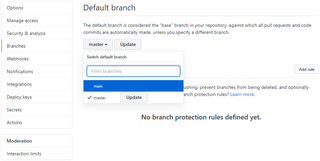Renaming Master Branch to Main
GitHub is making a major change to the default branch name. As of October 1st, the default branch will be called main instead of master. While this is done just for the new repositories and the official recommendation is to wait until the end of year for the existing ones, I was never the one to follow the rules.
To locally change the name of the branch, you just need to move it.
git branch -m master mainNext step is telling GitHub you have a new branch:
git push -u origin mainIf you go to GitHub now, youl’ll see both main and master present with master still being the default. To change this you’ll need to go into the repository settings and switch default branch there.
Only once that step is done, you can delete master branch forever.
git push origin --delete masterNow the existing repository now has main as the default branch name.
As you can see, currently this process is a bit involved and I am sure that GitHub will automate it reasonably soon. You might want to wait with local renames until they do. My plan is to update branch names as I push updates to my projects. Active repositories will get the update sooner while some old repositories might stay with master forever.
That’s all fine and dandy but what about the new repositories? Well, there’s a setting for that too. Just adjust init.defaultBranch Git property.
git config --global init.defaultBranch mainAnd now you’re ready to roll.
PS: I will not get into politics whether this change was necessary or not. As a Croat, I will never fully understand the slavery and the emotional impact having the master branch might have. For me this change is more of pragmatism. The exact name doesn’t matter much to me and main is a better choice anyhow.