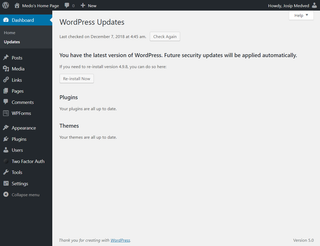WordPress 5.0 Downgrade
I got into habit of installing the latest WordPress as soon as it gets out. Usually I don’t have any problems but this time it was not to be.
With 5.0, the first issue I noted was that I couldn’t schedule my posts. Yes, WordPress would tell me post was scheduled only to find out it was still in drafts. That alone wouldn’t drive me away if I could write new posts. Yep, after upgrade my blogging software wouldn’t blog any more.
It was clear that downgrade was in order. But how?
While going back from the backup was possible, there is something even better - WP Downgrade plugin. Once installed, you can specify WordPress version you want (4.9.8 in my case) and just pretend you’re doing another upgrade. Once completed, you are back on the old, working, version.
If you want to go forward, just deactivate plugin until needed again. Nice!