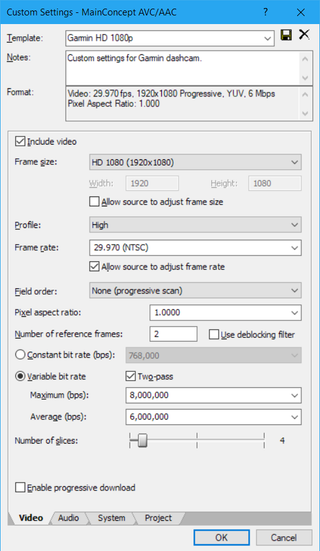My Dashcam Video Encoding Settings
I love dashcam footage from vacation. Not only I get photos of various places I’ve visited but also route I used to get to them. And there are some beautiful drives out there.
My Garmin DriveAssist 50 outputs full HD baseline MP4 videos with constant bitrate that is slightly higher than 8 Mbps. As with all dashcam videos, the quality is not something to get excited about but it isn’t too bad either. My standard process is simply to re-cut these videos to throw out idle time (e.g. while parked). Since I don’t really use them for further editing, compression settings are a bit on aggressive side.
I start by customizing Internet HD 1080p profile as it has most of configuration as I want it. What I do change is Profile level by simply increasing it to High. I consume there videos on my PC and there is simply no reason I could think of to go lower. And yes, High profile works on mobile phone too.
Dashcam videos lend themselves quite well to MP4 compression so I went with average variable rate of 6 Mbps. For moments when a bit more action is happening, a maximum of 8 Mbps should suffice. Note that I use two-pass encoding here in order to squeeze a bit more quality despite lower bitrate. This does double the encoding time but I find it reasonable compromise.
I also uncheck progressive download support as I don’t intend to stream these and this does give a few more bits to encoder.
Lastly, as my camera doesn’t record sound, I turn the audio off.