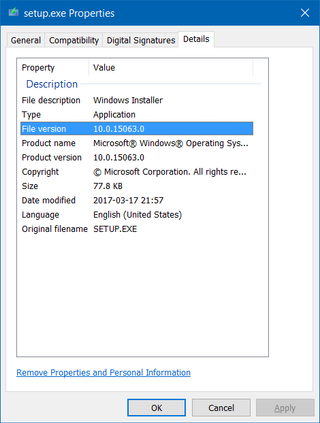Telling Windows 10 Build From ISO File
If you download Windows 10 ISO files regularly it is more likely than not you cannot really tell for sure which build is which. However, determining the build number is fairly easy.
The first step is to mount the Windows .iso file which can be done by double-clicking it (or using VHD Attach). That will assign a drive letter to image so you can access it.
Second (and last) step is to right-click on setup.exe on newly created drive and select Properties. Inside Properties window we are interested into Details tab and its File Version field. It is this field that will tell you build number as third part of version.
For example, if File Version is 10.0.15063.0, that .iso belongs to Windows 10 build 15063.