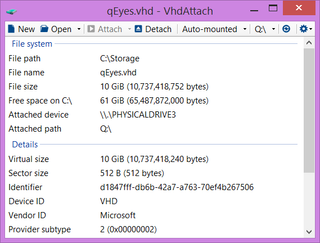VHD Attach 4.00
After a really long hiatus, there is an update for VHD Attach.
First change that everybody will notice are new icons. Due to their monochrome nature it will probably be a love-hate relationship but they do come in multiple sizes as a saving grace. While VHD Attach has supported high-DPI scaling for a while now, it always did that with the cost of blurry toolbar icons. With all sizes I have these icons in, blurriness won’t be a problem for a while.
Another big news is improved support for VHD on ReFS formatted drives. Main driver here was issue that Microsoft API does not support virtual disk file with ReFS integrity streams and there is no practical way around it. However, you can use API to remove integrity stream on per-file basis. When VHD Attach opens virtual disk it will offer to automatically remove integrity stream and allow you to attach it. Yes, you could have done this yourself but this is a time saver.
Other changes include few bugfixes that will help GUI not to crash as much. Quite a few of them are long overdue.
As usual you can upgrade from within application itself or grab a setup from these pages.
Enjoy.
[2015-04-09: Of course, there was a bug in high-DPI code. Version 4.01 is out.]