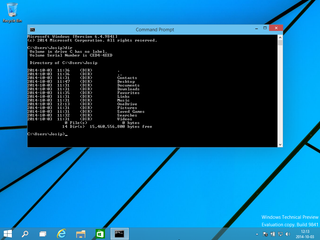Long Awaited Improvement
With every new Windows there is a part that gets no attention at all. Good old command prompt keept the same look-and-feel for a decade or so. But Windows 10 are about to change this.
Most noticeable improvement is that Quick edit mode is turned on by default. Yes, there is a semi-good historical reason why this “had to be off” but limiting progress because of a few DOS-era tools is simply unreasonable.
More of good stuff awaits if you decide to turn on the Experimental settings. Most noticeable improvement is the ability to change the window size dynamically. Yes, it took until 2014 to have a command prompt window that can be resized using the mouse.
Interesting choice is that all standard copy/paste keys work. This is a slightly unfortunate in the case of Ctrl+C that traditionally has a slightly different role in the command prompt. For this reason I think that good old Ctrl+Insert and Shift+Insert would be a better choice, although sometimes I feel I am the only one still using them.
It is not all good though. Annoying error that is bound to get fixed really soon is not being able to see last few text rows when Command window is maximized. And I cannot really go over the fact that the window bezel is impossibly thin, practically non-existent. Looks ugly and makes the resize difficult without any reason. And the font selection is still defaulting to raster font and it is unnecessarily limited.
Regardless of these minor issues, these changes are a breath of fresh air for code I though of as abandoned. I just hope all these improvements make it to the final version.