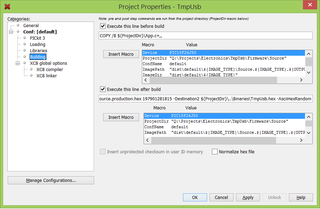Forcing Rebuild in MPLAB X.
For a project of mine I needed a random serial number. I got it in Intel hex file not by memory address as you would commonly have, but by search & replace of a string. While I prefer this approach in most cases, it also meant that once code has been replaced, next replace would fail. I needed a rebuild.
Unfortunately MPLAB is too smart and it avoids rebuilding if no file has been changed. Of course there is no option to force rebuild either. Only thing left is to actually change a file or at least its time.
Under Linux there is a touch command. Under Windows there is an almighty copy. To update file time we need to simply execute:
COPY /B **source**+,,To use this in MPLAB X go to project Properties, Building and check Execute this line before build. In text box underneath just apply newly found command on project’s main file (App.c in my case):
COPY /B **${ProjectDir}\App.c**+,,