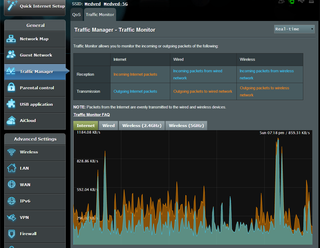Asus RT-AC56U
As I was getting tired of crowded 2.4 GHz band in my neighborhood, I started looking into newest 802.11ac routers. I was after something small, dual band, and with support for Tomato (or DD-WRT) firmware (history taught me that manufacturer’s firmware sucks).
One device that fitted description was Asus RT-AC56U. Having owned Asus’s WL-500g, WL-300g, and still owning WL-330gE I was quite confident that hardware will be good, LEDs will be blue, and original firmware will be rubish. I also expected to get unbrickable device with a lot of community support. [2014-04-19: Of course I have managed to brick this one. I should learn to keep my mouth shut.]
Hardware-wise this is AC1200 category, dual-band (2.4 GHz and 5 GHz), dual-stream router with 4 gigabit ethernet ports and two USB ports (one is 3.0). All is driven by BCM4708, dual core 1 GHz CPU (down-clocked to 800 MHz), 256 MB of RAM, and 128 MB of flash. As home routers go, this is a beast. Not the fastest beast, but beast nevertheless.
As I plugged it in, I was enchanted. This is my first home router where I didn’t need to open a case and modify LED brightness myself. It is nice subdued blue light that won’t light-up your house like a Christmas tree. It is just perfect intensity. And yes, I am easily amused. :)
I haven’t been checking Asus firmwares for a while so it came as a surprise how open it has become. Yes, it has always been an open source but best thing you could count on was to get raw sources every few months. Asus now bases firmware on AsusWRT source code that is obtainable few days after firmware gets published. It even contains (accurate) setup instructions for compiling that code yourself.
I am pleasantly surprised with this development and it shows results. While usually only firmwares worth having on router were DD-WRT and Tomato, now we must take Merlin into consideration too. Probably due to all that liveliness, Asus own firmware actually doesn’t suck. Mind you it is not as good as any of these alternatives but it is actually possible to use it without swearing.
Setup of a device is quite simple and practically leads you by hand toward getting your Internet connection. Beginners will probably leave it there and be happy. Advanced users have many more things to configure, whether it is IPv6, disk sharing, or VPN. Most settings can even be applied without losing connection. Really nice.
Not all things are perfect unfortunately. For one, 2.4 GHz stability and range is between bearable and just awful. Irony would have it that, in my household, Asus’ own N56VJ laptop (Atheros AR9485WB) is almost unusable even just two meters away. For a minute it would have low speed connection (i.e. 2-3 Mbps), then it would just stall for a few seconds, recovering to 2-3 Mbps in ten seconds or so. Then it would stall again, repeating the cycle. And it is not because of location; kiddie WL-330gE router handles the very same location without any issue…
Asus team is looking at it and there are promises of a new firmware that might make things better but I wouldn’t hold my breath here. I have tried their newest beta firmware and results are just marginally better. I have tried completely alternative firmwares and everything is as bad as with original one. 2.4 GHz devices I have with Intel and Broadcom chipset are behaving much better but nowhere near how they should. I would say that this is more probably a design issue that might or might not be dealt with in a newer hardware revisions. Those who already bought one are probably out of luck.
All taken in consideration, I am very satisfied with purchase. Most devices I have are 5 GHz capable and they work wonderfully through my whole apartment. In furthest location I still have download speed exceeding 50 Mbps. Maybe it would go faster but my Internet pipe cannot handle it. Whether it will be as good when 5 GHz band gets congested as 2.4 GHz one well see in future, but I will enjoy it while it lasts.
Would I recommend it to someone else strictly depends on how bad do they need 2.4 GHz. If you are shooting toward 5 GHz this device is probably best bang-for-buck. For $120 you get a really capable CPU, lots of memory, and a variety of firmwares that can give you whatever functionality you desire. For somebody who likes tinkering with network this is god-given.