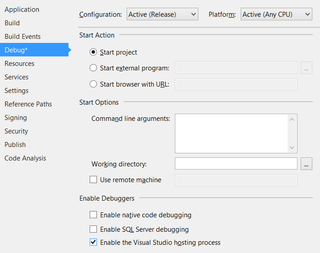Immediate Window and Visual Studio Hosting Process
When you are debugging in Visual Studio it might be really hard to tell whether you are using Visual Studio hosting process or not. Yes, there are subtle differences but nothing that would affect anybody developing full-trust desktop applications. Unless you are fan of Immediate window (Debug -> Windows -> Immediate).
I personally adore that little window. When you hit a break-point you can use it to view whatever expression your heart desires, all with variables as they are during runtime. If you notice error (or you deliberately want to have it) in one of your values you just write myVar = 42 and value is there. Complexity of what you can do has no limit.
You can use this window even if application is not running. Just write whatever expression you want (e.g. ? 4 + 2) and you will get your result. Unless you have compile error and Visual Studio hosting process is disabled.
Among a few documented usages there is mention of design-time expression evaluation. It simply states that, in absence of hosting process, any evaluation (even simple addition) will trigger starting executable. This is not really something to worry about because it is done seamlessly. Unless you happen to have compile-error.
If you love immediate window, don’t uncheck Visual Studio hosting process debug option. Otherwise you will lose Immediate’s window functionality when you need it the most.