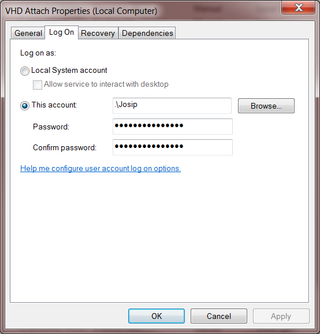Network Attaching
VHD Attach was designed with ease of use as first priority and as such it’s main use case was attaching virtual drives that are available on local disks. On other side, service uses Local system in order to simplify user’s setup procedure.
Unfortunate consequence of this is not being able to attach network drives that have any user restrictions. VHD Attach will attempt to attach network drive but only under guest credentials. If network location does not accept everyone attach will fail. As always there is workaround.
Easiest solution would be to go into Computer Management -> Services and Applications -> Services and there find “VHD Attach” service. Right-clicking properties and then going to Log On tab will allow for service user change. Instead of Local System account selecting “This account” and filling your user data should do the trick.
After restart of service attaching from network location will work like a charm.
P.S. I am actively thinking about sorting this out without making things more complicated. Who knows, maybe it will be even fixed in next version. :)