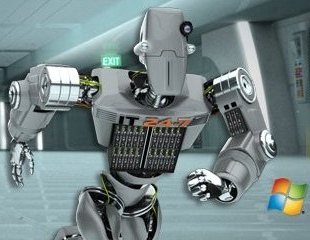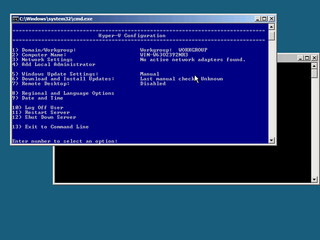Hyper-V Server 2008
Virtualization is nice idea. You have one powerful PC and put multiple servers on it. One for file sharing (e.g. FreeNAS), one for your domain, one for testing - list just goes on. It is even suitable for home use.
However, there is one hidden cost there. You already need operating system to host your other virtual machines. If you are playing with VMware or VirtualBox, you can use linux as host. Although there is no cost associated here, you must know that now you have one more system to manage, patch… It is very hard to minimize surface area for attacks.
You could go on hypervisor path with VMware’s ESX server but there is question of drivers here if you have lot of components that are not of premium quality. If you want to play with Microsoft’s own Hyper-V, you will not have that problem since any imaginable piece of hardware has drivers for Windows. Cost is issue. For this one, you need Windows Server 2008 - that is not free OS.
However, now there is Hyper-V Server 2008 to cover free virtualization market. It is based on Windows, but its not windows as we know it - there is only command line interface available. There is no possibility of any configuration on the machine it self. You need another machine with Windows Vista or Windows 2008 in order to manage it. I do not find this a big issue since if you need virtualization, there is great chance that you have more than one computer anyway.
There is option of managing everything with script files but that is not so nice solution as having MMC on another computer. Even if you choose graphical path there are some manual steps required for everything to work, or you can run a script that will enable all for you.
As you can see, there are some configuration issues to deal with but once you get it running, this one is great. If you have lot of Virtual Server / Virtual PC images, just make new machine and add existing disk (or use a import tool). Do not forget to uninstall old Virtual Server Additions and to install new Integrated Services in order to get best performances.
If you used other virtualization tools (VMware, VirtualBox…) there is no real need to switch. But if you used Microsoft’s virtualization before, give this one a try. It is free.