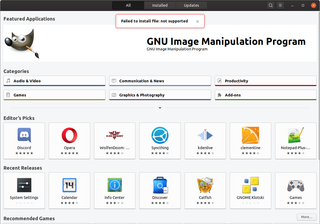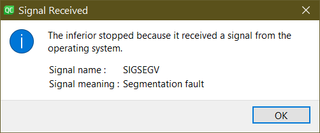Using Ctrl+Shift+Escape for System Monitor in Ubuntu
Moving from Windows to Ubuntu, there is one shortcut I surely miss - Ctrl+Shift+Escape. On Ubuntu this does absolutely nothing.
Fortunately one can always add a custom shortcut to System Monitor:
gsettings set org.gnome.settings-daemon.plugins.media-keys custom-keybindings \
"['/org/gnome/settings-daemon/plugins/media-keys/custom-keybindings/custom0/']"
GSCHEMA=org.gnome.settings-daemon.plugins.media-keys.custom-keybinding
GPATH=/org/gnome/settings-daemon/plugins/media-keys/custom-keybindings/custom0/
gsettings set $GSCHEMA:$GPATH name "System Monitor"
gsettings set $GSCHEMA:$GPATH command "gnome-system-monitor"
gsettings set $GSCHEMA:$GPATH binding "<Primary><Shift>Escape"However, this is not quite “it”. The major issue is that, if System Monitor is already open, it will remain in background. As this is Linux, of course there is a command line solution for this.
First we need to install wmctrl package
sudo apt install wmctrlThen we can setup a script to run System Monitor and activate it’s window. Since application itself is single instance, this does exactly what we need:
#!/bin/bash
nohup gnome-system-monitor >/dev/null 2>&1 & >/dev/null
wmctrl -Fa 'System Monitor'To make it runnable, we shouldn’t forget chmod:
$ chmod +x ~/bin/system-monitorAnd now finally we can adjust our key binding to call that newly created script:
gsettings set org.gnome.settings-daemon.plugins.media-keys custom-keybindings \
"['/org/gnome/settings-daemon/plugins/media-keys/custom-keybindings/custom0/']"
GSCHEMA=org.gnome.settings-daemon.plugins.media-keys.custom-keybinding
GPATH=/org/gnome/settings-daemon/plugins/media-keys/custom-keybindings/custom0/
gsettings set $GSCHEMA:$GPATH name "System Monitor"
gsettings set $GSCHEMA:$GPATH command "$HOME/bin/system-monitor"
gsettings set $GSCHEMA:$GPATH binding "<Primary><Shift>Escape"I call this close enough.