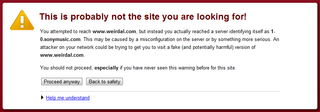I have forced myself to use Windows 8 at home for previous two weeks. And best way to describe them would be as tablet OS.
Best example of tablet-centric behavior is seen if you search for “Computer”. You will get known “Computer” icon on which you might want to do right-click (in order to get context-menu). If you do this, context menu will appear but at bottom of the screen. So you need to take your cursor all the way down the screen. Pointless. And it is annoying that you cannot use keyboard to do that at all. Pressing context-menu key brings menu for text box and not for currently selected item. You first need to use arrow keys to go up/down and only then you can use keyboard properly. Unpolished to say the least.
Search that worked perfectly in both Windows Vista and Windows 7 is lacking. You cannot search for Printers, Devices, Programs… all those items that resided in start menu are not easily accessible by search. Yes, you can go and CLICK on Settings bellow, but that is solution that is more oriented toward tablets and guys using mouse. If you want keyboard you can get it with Win+W (very logical indeed) but at cost of time for switching. It gets even worse when you are not sure where something is.
Windows SmartScreen technology helps to annoy user further. It checks each file downloaded over Internet and, if not enough users downloaded that application through Internet Explorer, it will force you to jump through hoops to run it.
As network goes, Windows Vista/7 hid everything behind one more click than it is really necessary. However, if you had network connected, that network was shown in notification area (aka tray). In Windows 8 it shows state of whatever adapter it wants. Chance will have it that it is not adapter that you are using currently. So you can have icon with exclamation point while your network works perfectly. To show it you need to click on icon with warning.
Those were the things that I hated the most during regular work but they weren’t only ones. I think that almost every single feature of Windows 8 was unfinished and it was very obvious. I understand that it is not fair to compare beta (or consumer preview) of Windows 8 with finalized product that is Windows 7. However, I remember Windows 7 beta. I had no reservations to start using it immediately. There was virtually no downsides to it. Comparing two betas, it feels like Windows 8 was rushed…
Single excellent thing about Windows 8 is their ability to boot off the USB. And it is fortunate that they do since I am erasing them from my hard drive.