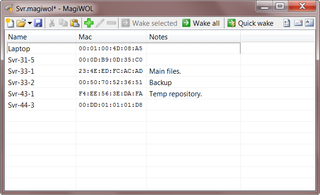WordPress and Plain-text Password
If you ever did network capture of your WordPress login procedure you would have noticed that password is sent as plain text:
[plain] POST /wordpress/wp-login.php HTTP/1.1 log=admin&pwd=mysuperpass&wp-submit=Log+In&redirect_to=http%3A%2F%2Fwww.example.com%2Fwordpress%2Fwp-admin%2Fedit.php%3Fpost_status%3Ddraft%26post_type%3Dpost&testcookie=1 [/plain] Anyone that can watch traffic on your network can see it as clear as day. Worse still, if you traverse some proxy server (in most of companies), your password might get dumped into a log file. Whoever has access to those log files has access to your password. Do you really trust your network admin that much?
Proper way to sort this out would be to use SSL. That way connection is encrypted end-to-end and whole plain-text issue just goes away. Unfortunately, SSL certificates usually cost some money.
Cheaper solution would be to tunnel all your traffic through SSH on trusted network (e.g. your system at home). While this would alleviate thread when you are connecting from e.g. hotel, it still means that your plain-text is traveling to server unencrypted. However, in case of SSH tunnel from home, you can count (or can you?) on your provider not keeping such a detailed log.
Last thing that you might do is to force WordPress to use CHAP protocol. That way password is still visible but only in hashed form. Brute-force attacks will be possible but at least attacker has something to do. And, if password was selected carefully, it might require months and even years of computing. Only way I found to do this is by installing Chap Secure Login plugin.
Upon activating this plugin you should log-out and log-in again (that will fail). And then log-out and log-in again (in my case this was still sending plain-text). Only upon third logout/login plugin will start working properly. Snooping system again you will see something like:
POST /wordpress/wp-login.php HTTP/1.1
log=admin&pwd=0a1dbb73659c24dd237ec254022af7daef410404665cc7f4be22b69e1e2b1845&wp-submit=Log+In&redirect_to=http%3A%2F%2Fwww.example.com%2Fwordpress%2Fwp-admin%2Fedit.php%3Fpost_status%3Ddraft%26post_type%3Dpost&testcookie=1This looks much better.
[2014-10-29: I had this plugin fail with Suffusion. After its (manual) removal I was unable to log on anymore. Solution was to remove cookies.]