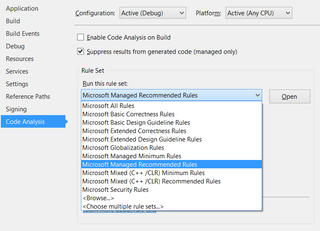Taste of ITU Governance
If you are wondering what ITU can offer if it takes over control of Internet, wonder no more. Great example of moronic and damaging decisions is already here - Y.2770 Requirements for deep packet inspection in Next Generation Networks.
This standardizes the way how government can spy any traffic that goes over your favorite telco. If possible this standard also keeps door open to decrypt user’s traffic “in case of a local availability of the used encryption key(s).”
Whoever thinks that this is good idea and trusts his government is complete moron.
My own government was caught some time ago (translation) just adding unrelated phone numbers to existing warrants. End result is that this practice was deemed quite appropriate. USA government is no better with its whole NSA activities. Lets not even go into areas here warrant are not required. And there is plenty of other governments with even lower standards.
This standardization will allow them to use one kind of equipment in each telco thus reducing their cost of tracking a citizen. Forcing a company to give them SSL keys in order to stop users from encrypting traffic is next step. Hell, I can bet that some countries are already doing that.
Quite a lot of Internet security relies on encrypted things staying encrypted. Once that encryption is taken away all you think of private is not so private anymore. Each time you access your bank in order to make a transaction, someone else is peeking over your shoulders.
And “honest people have nothing to hide” is bullshit. How much time do you think it will pass until some security hole is discovered on those systems?
Same standardization that makes live easy for government will also make it a sweet delight for criminals. Just filter through minute of traffic and you will have enough information to get into thousands of accounts. I will not even cover what single rogue agent can do e.g. if he finds that his wife is cheating him. He can gather/falsify enough information to get other guy in real trouble. And I am being optimistic, real-life scenarios will be much darker.
And this is a mess that ITU is already capable of. Imagine ideas that will spring into their mind if they gain control over Internet. Orwell was right, he just missed the year.