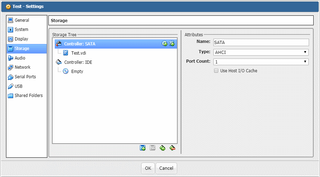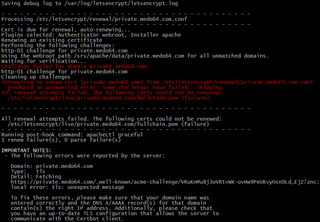ZFS GUID Galore
I am a big fan of ZFS and I have it installed on every Linux/Unix machine I own. Including the machine I use for playing with Docker containers. And it was that machine where I saw a bunch of ZFS snapshots with weird random hexadecimal names. And it wasn’t one snapshot, nor two - it was hundreds of them. So I deleted them.
Guess what, Docker build started complaining:
error creating zfs mount: mount system/root/a4f339f95f920b918bb23290a3e831dc22477bc76ef0d3496224fc424e65ec67:/var/lib/docker/zfs/graph/a4f339f95f920b918bb23290a3e831dc22477bc76ef0d3496224fc424e65ec67: no such file or directoryWell, I guess that sorted who was to blame for all those long snapshots. You see, Docker gets smart if it detect ZFS and does a lot of smart things. Unfortunately those smart things result in a lot of snapshots. And I don’t like people (or software) messing with my ZFS. And obviously Docker didn’t like me messing with it either. :)
Fortunately, the solution is easy enough. One should reconfigure Docker to use overlay2 storage driver instead of ZFS one and short daemon restart later one can continue playing with Docker without having to deal with ZFS snapshot hell.
Now only if I could remember this when I reinstall the OS…