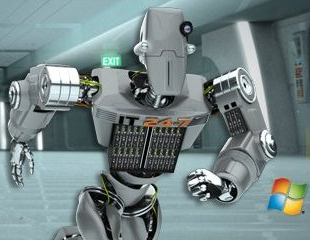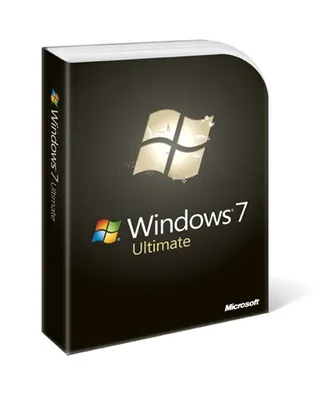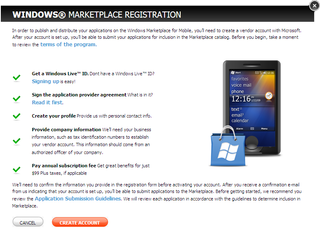HTC S740 is mobile phone based on Windows mobile 6.1 Standard. I short, that designates phone that has number keypad and no touch screen.
Usually those smartphones are cheap and with weak hardware. This one is neither. Cost is around 350 € and for that you will get Qualcomm processor running at 528 MHz and 256 MB of both RAM and ROM. From hardware side there is also wireless connectivity (bluetooth 2.0 and Wi-Fi 802.11 b/g), GPS, nice 3.2 megapixel camera and slide-out keyboard.
There are two things you will notice when you take it into hands. First one is uneven background plate that looks like F-117 stealth aircraft (although manufacturer like to think about it as diamond edges). This is highly unusual design and it surely catches eye. Another thing that will not escape you is heaviness of this phone. With 140 g it is not phone for weak, but in defense, it does fit well within hand.
Screen itself is right behind plastic (most Smartphones put it a little further behind). This does great deal in enhancing quality of images on it. While I cannot say that this is best screen I saw, it is definitely the brightest one and readability is amazing even on direct sunlight.
Battery is quite good (1000 mAh) and it can last for a week of phone usage. As soon as you start Wi-Fi connections, be happy if it lasts for a day. Since Smartphone platform has always-on model some Pocket PC software can also drain battery (e.g. Skyfire).
Weak points
Slide keyboard design doesn’t cope well with left-hand use. It is just too easy to tilt it with your left thumb. Currently I only have troubles with pressing thin volume up/down buttons while keyboard swivels, but I have doubts that this is beneficial in long run.
Every touch leaves fingerprints on front surface. Although it did look great once you unpacked it, that is also last time it will be smudge free. That glossy finish seems to even attract dirt and make it stick.
Idiotic decisions
Designer of call and end keys obviously never used them on mobile phone. If he did, maybe he would take notice how difficult is to press those two keys. They are very thin and protrude less than a millimeter over other keys.
Placement of micro SD card is also story of it’s own. You cannot change it without turning off the phone - it is mounted right bellow SIM card. Every change of card will include shutting down the phone, removing SIM card, removing SD card, installing new SD card, installing SIM card and then powering up the phone. There is no possibility of doing this fast.
Conclusion
Although this article is somewhat focused on bad points, in reality it is a good phone. I like it better than HP iPAQ 514, especially hardware. If only designers had half of brain…