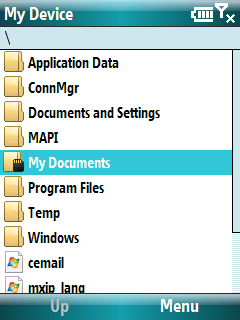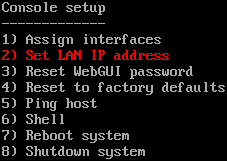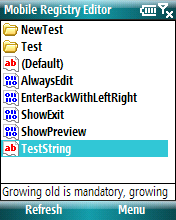HP ML150 G5
After quite a long time, I got my hands on one server - HP ML150 G5 to be more precise.
First thing that I must notice is that this guy is heavy. It has slightly less than 30 kilograms and while this doesn’t seem like much, it’s shape ensures that getting good grip is thing of luck more than skill. Although I would like some grabbing handles somewhere on side, once you put it down you can be sure that it will stay there. Of course, basic rack conversion kit is included.
This is entry server and I got entry configuration:
- Intel Xeon E5430 (2.66 GHz)
- 2 GB RAM
- 2x SAS 72 GB
As you can see, this is almost as low as you can get for something that ought to be Hyper-V server, but there is huge potential for upgrade. You can add one more processor, add more memory (total of six slots) and throw in few more hard drives (four SAS and six SATA).
Installation of Hyper-V Server 2008 R2 went without a hitch. All devices were recognized without problems and I haven’t bothered to update any drivers. Once SQL Server 2008 ended up on machine, everything went to hell. Each time any real disk activity occurred, machine would just freeze. Root cause was traced to BIOS that was from January of 2008! Once I upgraded to latest version (both BIOS and iLO), it started working properly. This was first time for me that BIOS bug caused that much of problems.
Intention of this server is to take role of aging SQL Server 2000 installation (1.7 GHz P4, 1 GB RAM). Total load of this is not enough to saturate even basic configuration. However, if everything goes alright, upgrades are planned and more load will be added. Than we shall see true nature of that beast. And I have a good feeling about it.