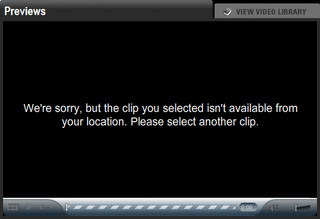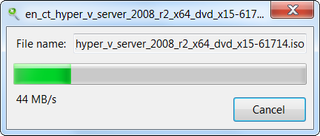We're Sorry, but the Clip You Selected Isn't Available From Your Location
As I live in Croatia, I am used to videos being blocked.
With all this Conan vs. Leno controversy, I decided to check what exactly is going on. One of videos I tried to watch was on The Jay Leno Show page. It featured standard “We’re sorry”, but only after giving me advertisement message before.
If they decide not to offer their program in my country, I can live with this. But how can one in straight face say that while actual program may not be available for me, advertisements are fine.
And it is not only videos. It apply when you are buying stuff too. It is books on Amazon, audio books on Audible, and quite a few other places.
I hate when I need to download content from unauthorized source (e.g. torrents) just because they do not want my money. If you do not consider my money “green” enough, it is fine, but then do not complain that piracy is wide-spread when you are one that is forcing it.