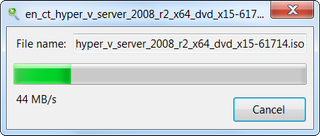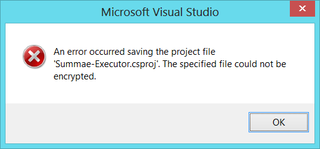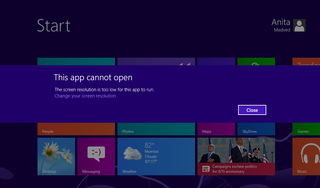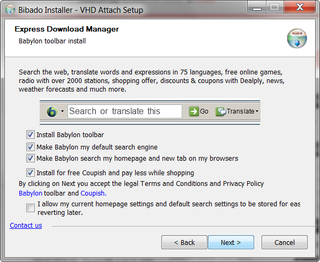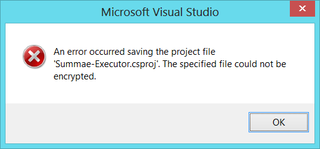
I have followed Windows 8 from developer preview all the way to the RTM. I was never really taken away with UI, but I thought it bearable. And I was determined to give it fighting chance - I’ll work for at least a month and then judge.
Well, month has passed and judgement is here - I will delete it and bring Windows 7 back.
I have endured idiotic interface, I have endured disk repair every time I boot between it and Windows 7 (although they are on different physical drives). I have endured inferior store applications. I have endured image viewer from hell (who needs move to next image?). I have even endured a hard crash during startup. Straw that broke my back was Visual Studio.
I have installed Visual Studio 2012 on fresh Windows 8. Both being flagship products of this year I didn’t think that there will be problems. Well, I thought wrong. First day after install, during 2010 solution load, it somehow forgot all his editors (including one for text). Just to be safe I reinstalled both Windows and VS. And than it happened again day after. This time I just did VS repair. And than again. And a few times more…
Same Visual Studio under Windows 7 loads solution without any issue.
After some time (and possibly some updates) I haven’t had same issue. In order not to miss reinstalls too much I got new error: “An error occurred saving the project file. The specified file could not be encrypted.” Why the hell would it want to encrypt this file I have no idea. Project is on exFAT drive and it works fine until I make changes.
Same Visual Studio under Windows 7 saves project without any issue.
Visual Studio 2012 is not a saint. It is slower than 2010 and its form editor crashes whenever it rains in Redmond. But those are relatively small issues and I haven’t even come close to uninstalling it. That is, if it runs under Windows 7.
I had every version of Windows since 3.11 installed at one time or another. And there was only one version that I skipped - Windows ME. Now it is joined by Windows 8.
P.S. To be fair there are two things I will miss: file copy dialog and removal of Aero UI.