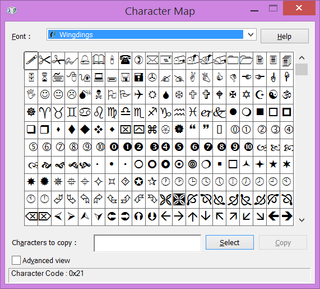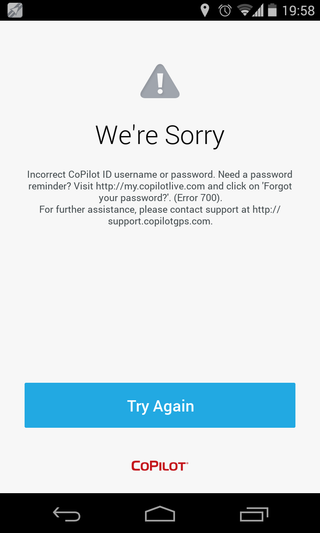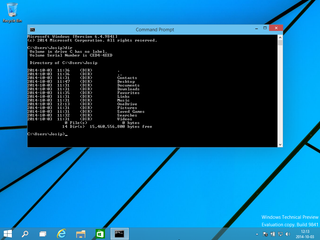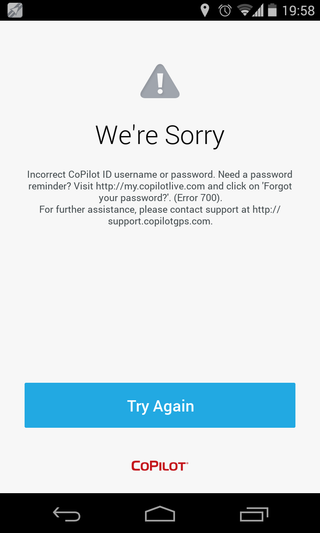
Back in the 2011, I bought CoPilot GPS; application for Android (it was called CoPilot Live back then). It came quite pricey at $70 (with full Europe and North America maps) but I considered an offline GPS a worthwhile investment.
As I stopped traveling as much I also stopped using CoPilot regularly. I still kept it updated and I still used it on occasional weekend without any issue. As I prepared for my vacation in Croatia, I was sure I had everything I need. I had a full contingent of North American maps along with most of Europe. I always make it a point to download Croatian maps first so I felt quite prepared.
Move forward a few days and I have landed in Croatia. I turned on my CoPilot GPS only to be greeted with an empty screen. Quick search gave me a solution - just reinstall everything. I did as it was written and got a new error - my account seemed not to exist any more. It was time to contact customer service.
After quite a fast initial reply I was asked to share my user name and password with them. In my mind there is NO GOOD REASON why a customer service would want your password. Only possible reason is that their system isn’t build right. However I used unique password for CoPilot anyhow and I was in hurry so I complied hoping it will help solve problem faster.
Fast-forward three weeks, FIVE separate queries for my password, three screenshots of actual error and me sending them original purchase e-mails (why they don’t have access to purchase e-mails is beyond me). All that and I only had my account back. On the very last day of my Croatian trip I also had a map of Croatia working but WITHOUT navigation support - in other words, CoPilot was still useless.
I am back in the States at this time, well into the third week of the CoPilot troubleshooting and I finally got my European maps back. But, alas, I still have no North American maps assigned to my account. My Croatian maps might be working at this time but I am not there anymore. I will update this post as situation unravels.
Few years ago I might have been in trouble for these three weeks but not today. As I noticed that this CoPilot issue was going south, I bought a prepaid SIM with 1 GB data for about $5. This allowed me to use Google Maps and they worked flawlessly. Yes, CoPilot might be more configurable and I personally prefer it since it feels and works as a real car GPS should. But all that was spoiled by it not working at all. I am scared to think how my vacation would look in the country I didn’t know and without readily available prepaid SIMs.
Yes, I will continue using CoPilot in future because it is a really good application - when it works. I just won’t recommend it without any reservation.
[2014-10-15: I finally got my maps back. Maybe it is just fortunate timing but I got them back minutes from tweeting their support (@copilotsupport). Note to self for next time: first tweet support and then open a ticket.]