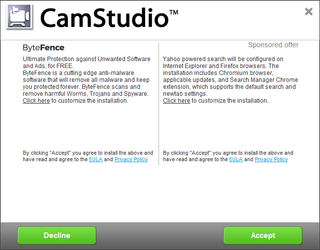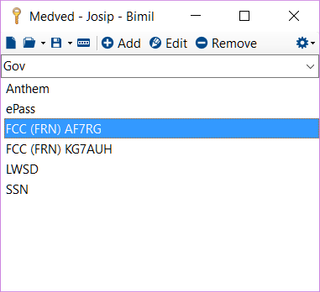Chromecast in Isolated Guest Network
My home network pretty much revolves around Asus RT-AC56U with Asuswrt-Merlin firmware. Nice, stable, and full of features. One feature I absolutely love is multiple isolated guests networks. And I do not use it only for guests.
While my computers are all in main network, all my devices (Chromcast, printer, IoT, …) are in guest network without any intranet access. They can get on Internet but they cannot access my internal network. Considering all is done on the same router, it is not ideal, but it does increase security considerably.
Initially one device presented some trouble. You see, to cast YouTube from my computer I had to have it in my main network. But I didn’t want to. I wanted it to be in isolated guest LAN together with all other devices. But I did want to access it from my internal network. Since the whole network isolation for guest networks is done via firewall rules, that meant it was time for some hole poking.
Prerequisite is to have Asus JFFS enabled. This will enable saving scripts so they can be executed upon startup. Yes, you can do it manually every boot but that gets old quite quickly. For the actual firewall setup, the only thing needed is MAC address of Chromecast device and we can make it an exception to the rule. I prefer to do it via script:
echo "#!/bin/sh" > /jffs/scripts/firewall-start
echo "ebtables -I FORWARD -p ARP -o ! eth0 -j ACCEPT" >> /jffs/scripts/firewall-start
echo "ebtables -I FORWARD -s ^^A4:77:33:33:48:85^^ -o ! eth0 -j ACCEPT" >> /jffs/scripts/firewall-start
echo "ebtables -I FORWARD -d ^^A4:77:33:33:48:85^^ -i ! eth0 -j ACCEPT" >> /jffs/scripts/firewall-start
echo "logger Poked hole for Chromecast" >> /jffs/scripts/firewall-start
chmod a+x /jffs/scripts/firewall-start
rebootFirst rule pokes a hole through isolation in order to allow for ARP requests. Second two rules allow everything coming from and to specific MAC address. Everything else is a bit of plumbing making script run on router’s startup.
To make this a bit more secure, one might want to restrict this only to interface where device is actually located. Every router firmware might do things a bit differently but guest networks on mine were setup in a reasonable fashion. They all followed formal wlX.Y where X was 0 for 2.4 GHz guest networks and 1 for 5 GHz. Y was number between 1 and 3 directly corresponding to guest network index.
Since my Chromecast device was first guest network in 5 GHz range, its designation was wl1.1 and thus hole could be made a bit smaller:
echo "#!/bin/sh" > /jffs/scripts/firewall-start
echo "ebtables -I FORWARD -p ARP -i ! eth0 ``-o wl1.1`` -j ACCEPT" >> /jffs/scripts/firewall-start
echo "ebtables -I FORWARD -s ^^A4:77:33:33:48:85^^ ``-i wl1.1`` -o ! eth0 -j ACCEPT" >> /jffs/scripts/firewall-start
echo "ebtables -I FORWARD -d ^^A4:77:33:33:48:85^^ -i ! eth0 ``-o wl1.1`` -j ACCEPT" >> /jffs/scripts/firewall-start
echo "logger Poked hole for Chromecast" >> /jffs/scripts/firewall-start
chmod a+x /jffs/scripts/firewall-start
rebootTo make these firewall rules even stricter, one can also restrict ARP to allow only certain IPs but I will leave this as an exercise for some other time.
PS: Using pretty much the same basic procedure one can get any device accessible to other isolated guest networks. This is not only nice for Chromecast but really useful for getting printer working too.