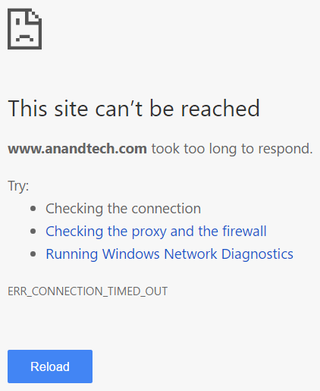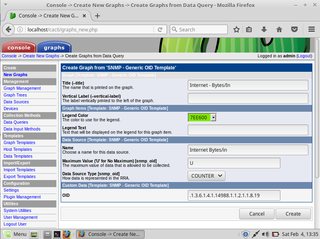Creating Mikrotik's VPN Certificates With OpenSSL
What would be use of having your own certificate authority if one couldn’t use it to create Mikrotik-compatible OpenVPN or SSTP certificates?
Since we are our own CA we always start with creation of certificate signing request. For server certificate just take care CN matches whatever external domain you will be using to access your router (important for SSTP). All other values fill (or leave blank/default) at will:
openssl req -new -key server.key -sha256 -out server.csr
Country Name (2 letter code) [AU]: .
State or Province Name (full name) [Some-State]: .
Locality Name (eg, city) []: .
Organization Name (eg, company) [Internet Widgits Pty Ltd]: .
Organizational Unit Name (eg, section) []: .
Common Name (e.g. server FQDN or YOUR name []: *.example.com
Email Address []:`` ^^.^^Well, now we can use this request against a CA to get ourselves a sweet signature. For my case, I have a ghetto CA setup so all signing will be done in a single albeit a bit long line. Notice I manually specify the key usage - important for OpenVPN:
openssl x509 -req -CA ca.cer -CAkey ca.key -set_serial 0x$(openssl rand -hex 16) -days 3650 -extfile <(echo -e "keyUsage=digitalSignature,keyEncipherment\nextendedKeyUsage=serverAuth") -in server.csr -out server.cerA few password prompts later and we have ourselves a signed server certificate.
Now we need to repeat these steps with a slight modification if a client certificate is needed too. Essentially the only difference is in key usage and common name:
openssl req -new -key client.key -sha256 -out client.csr
Country Name (2 letter code) [AU]: .
State or Province Name (full name) [Some-State]: .
Locality Name (eg, city) []: .
Organization Name (eg, company) [Internet Widgits Pty Ltd]: .
Organizational Unit Name (eg, section) []: .
Common Name (e.g. server FQDN or YOUR name []: client.example.com
Email Address []: .openssl x509 -req -CA ca.cer -CAkey ca.key -set_serial 0x$(openssl rand -hex 16) -days 3650 -extfile <(echo -e "extendedKeyUsage=clientAuth") -in client.csr -out client.cerOnce done and copied to router, on Mikrotik we only need to import CA, server and client certificate along with server’s private key:
/certificate import
passphrase: ***********************************
certificates-imported: 3
private-keys-imported: 1
files-imported: 3
decryption-failures: 0
keys-with-no-certificate: 0Once imported we only need to adjust VPN server setup in PPP menu on Mikrotik and configure our clients as discussed in previous posts (OpenVPN/SSTP).