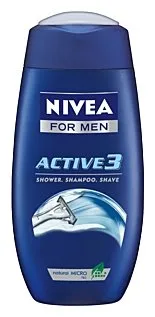*WORD
In times of 8-bit systems byte (octet) was used to denote processors data size. When 16-bit computers appeared, WORD was used for sizes same as size of processor’s data bus. At those times, one WORD was equal to two bytes.
Once 32-bit computing came around, choice needed to be made. Whether to re-use WORD (but to alter it’s 16-bit era meaning) or to make new unit. DWORD (double WORD) was born to signify this new bus width. On 64-bit computers, natural choice was QWORD (quadruple WORD).
Is OWORD (octal WORD) next?