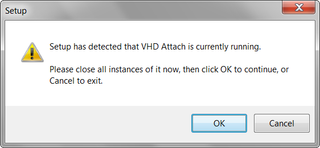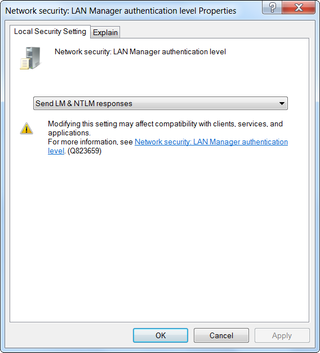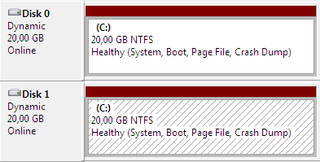Detection of Executing Program in Inno Setup
When upgrading your application it is very good practice to let your setup program know whether your application is running. This way setup will tell you to close your application instead of requiring Windows restart.
Solution comes in form of Mutex synchronization primitive. Application will create it and hold it until it is closed. If setup notices that application already has mutex under control, it will “complain” to user. It is then user’s task to close application. It is not as comfortable as closing application automatically but it does the job.
Since we need a global mutex for this purpose, we should not use something that could get used in other application for other purpose. To me best format of name is MyCompany_MyApplication. It is highly improbable that anybody else would use it. If you want to be (almost) sure getting random string is also a possibility.
For this to work we need to tell InnoSetup which mutex we plan on holding:
[Setup]
...
AppMutex=Global\MyCompany_MyApplication
...In application we need to use same Mutex name:
namespace MyNamespace {
internal static class App {
private static readonly Mutex SetupMutex = new Mutex(false, @"Global\MyCompany_MyApplication");
[STAThread]
internal static void Main() {
//do some great stuff.
Application.Run(new MainForm());
SetupMutex.Close(); //notice that it HAS to be after Application.Run
}
}P.S. Why do we MUST put SetupMutex.Close() after Application.Run() is exercise left to user. I will just note that it has something to do with garbage collection.
P.P.S. While this was written with InnoSetup in mind it is also applicable to virtually all setup systems out there.