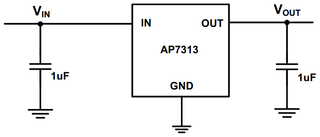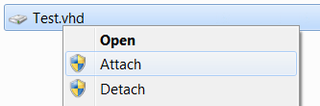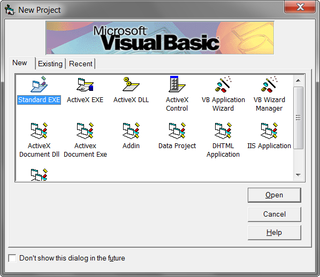Selecting a LDO Voltage Regulator
I am in process of creating new USB board for my personal nefarious purposes and I needed nice 3.3V voltage regulator. Usually I just use LD1117DT33TR. It has decent maximum current, works up to 15V and it comes in nice DPAK package that helps to keep it cool. However, for this occasion, it was just too big. I wanted something smaller.
While simplest thing would be to pick one that would suit me in this project. However, I always like to spend a bit more time in order to get a chip that I can reuse in bunch of other projects. Here were things that I desired:
- 3.3 V
- at least 50 mA
- SMD
- LDO
- easily available in Croatia
- very simple
- preferably cheap
First I searched on RS Croatia site for all LDO 3.3V regulators in SOT-23 package. Sorting them by price gave me few candidates. They were AP7313, TS9011SCX, TC1014, SP6201EM5 and MCP1700. All others that were cheap enough were variations of same basic devices. Quick search on DigiKey didn’t find TS9011SCX so it was automatically disqualified. High cost removed SP6201EM5. If I am searching for jelly bean component, I want to have one that is always available and very cheap.
Another odd-man out was TC1014. I haven’t had anything against it’s specifications. They were good enough and in some parts better than chips that stayed in competition. However, it had five leads. I wanted my final choice to be as simple as possible. That left two SOT-23-3 devices in race: AP7313 and MCP1700.
Both these devices satisfy all my needs. And then some. Both have short-circuit protection, thermal protection and both are stable with 1 μF ceramic (nice!) output capacitor. For most parameters where MCP1700 was slightly better they were close enough not to really matter. Great example would be quiescent current. While on first glance there is huge difference in favor of MCP1700 (40x) that only matters in case of extremely optimized battery-powered device. Since almost all devices I do revolve around computer, it is just parameter that I do not care about. For all jelly bean 5 to 3.3 V LDO purposes they are equivalent.
After spending some time going back and forth I decided to use MCP1700T-3302E/TT. Reason was stability. While both regulators work with ceramic capacitors, AP7313 requires output capacitor ESR to be 20 to 200 mΩ. This does cover wide range of ceramics, but for MCP1700 is even better. It’s output capacitor can have ESR anywhere from 0 to 2000 mΩ. That range covers pretty much all capacitor types that I would find on my shelf.
If something comes up where AP7313 would be great fit (e.g. no minimum load), I am fine with that also. You see, AP7313 comes in two different footprints. In case of AP7313-33SRG-7 footprint is same as one that MCP1700 uses. You can mix and match them based on cost and availability as much as your heart desires (just watch for those capacitors!). And that gives real lesson of this post: whenever you can try not to limit yourself to single supplier.