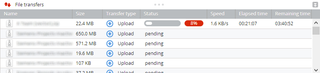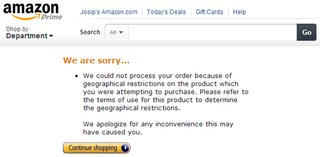Mega
Since I am now in States and away from my home backup solution, I am always looking into ways to make offsite backup work. My current practice is using WinRAR to compress (and encrypt) important files and then syncing them to cloud via SugarSync.
Since I do backup quite a lot I am nearly always close to not having enough space. That is why I was happy when I heard about Mega. With 50 GB free space I would cover all my backup needs and then some more. So I got my self an account.
It took ages for website to load. Few times I even got up and checked my Internet connection just in off chance that fairies changed it into 28.8k baud modem. Once it finally got loaded I snooped around and noticed that there is no Windows/Linux/Mac/anything client. Relying only on browser upload is a brave decision and, if done right, might not be too ugly until third-party clients arrive.
Biggest annoyance of browser upload if fortunately avoided since there is an option of folder upload. As I uploaded my backup folder I noticed that all files would stay in “pending” state. After few attempts upload did start but speed was maxing at 2 KB. Smallest backup file I got was estimating completion in couple of hours. For 20 MB. And you cannot leave page once upload starts - remember, this is a browser solution.
With this I finish this rather short review of nothing. Because there is actually nothing (other than registering) that I could really test. Site was falling apart even without me doing anything.
Yes, I do know that service is very popular and that is probably reason why it is slow. But frankly I don’t care much. If there is too many users using it, why do they still allow for registration? Wouldn’t it be wiser if they would stop influx of new users until new servers are in place? Or just lock every second account for a few days (with a nice apologetic message). That way at least some people would find service in usable state. Come on guys, you kept Megaupload going. Cannot you float this piece of shit?
I will probably just revisit this in a month or two. In this state Mega might be a nice publicity stunt but as a service it is complete and utter failure.
[2013-01-23: To make things worse, service also seems to be ridden with basic security flaws.]
[2013-01-27: Things do look a bit better now as speed is greatly improved. Although lack of native client still makes whole thing quite annoying for uploads that lack even most basic features (e.g. speed control).]
[2013-01-31: It gets even better. Mega can lose your content on a whim. Nice encourgament to continue using SugarSync.]