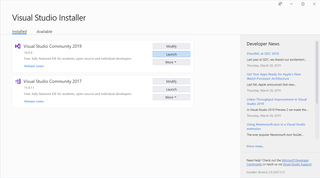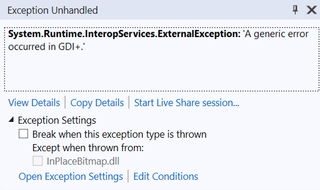Roll Over Baby
Some people were scared of year 2000 bugs. Some people dread NTP rollover in 2036. Some are scared of Unix epoch rollover in 2038. And some are swearing at their GPS because of 2019 rollover.
Realistically, if your GPS was manufactured in this century, chances are that you won’t even notice anything happened. No user action is needed nor expected. If you have old GPS that hasn’t received update in a while - congratulations - you have yourself a brick.
You see, due to a quirk of design, original GPS message format has a 10-bit week number. That gives you 1024 weeks or about 20 years before it needs to roll back to 0. As GPS needs correct time not only for display but also for determining actual position, if clock is off by 20 years or so, navigation is going to be almost as bad as using Apple Maps.
On a bright side, every GPS I ever owned (going back to original Garmin eTrex) is actually quite capable of dealing with this rollover without breaking a sweat - even with their original firmware. This is not a first rodeo for any decent manufacturer and thus, baring some unexpected bugs, a normal user can be oblivious to this problem.
If you need to deal with old industrial equipment that was installed under Roman emperor and last had its firmware upgraded in middle ages, you might want to heed warnings and check anything that’s really critical. But my guess all such users were aware of this for a long time now.
PS: Since newer GPS devices already have support for 13-bit week format giving you about 150 years between rollovers, I doubt anybody will be worried for next 10-bit rollover in 2038. Anyhow, for that year, we have a bigger fish to fry.
PS: Actually, on most of GPS devices only consequence of non-update firmware is just a wrong date.