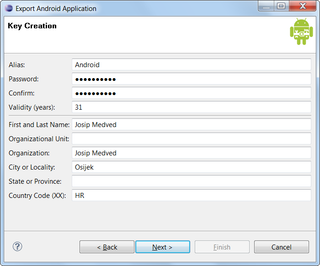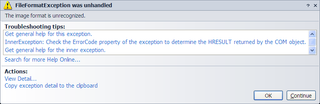KulenDayz 2010
There is still hope in this world. KulenDayz 2010 conference will be held this year at little bit later date. As usual it will be three-day event starting on Friday evening (2009-09-03) and ending on Sunday afternoon (2010-09-05).
While I did give presentation on KulenDayz 2009, I am not sure whether I will give one this year but I am sure that I will attend anyhow.
Since conference will be held in Beli Manastir, Croatia I do understand that it is probably somewhat inconvenient to 97% of my foreign readers but I can promise that anyone coming will not be sorry.
Conference is small, friendly, free and you have a chance to meet me. It does not get better than that. :)