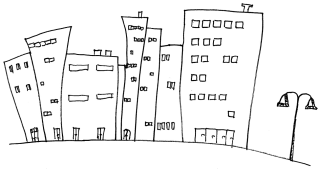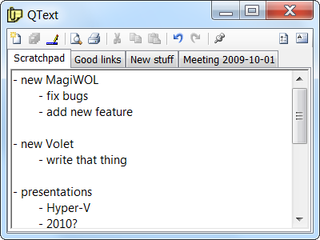WordPress Vs Blogger
It may be little unfair to compare self-hosting solution that you can configure to suit your needs with solution that needs to satisfy masses but I will do it anyhow. :)
Speed
Thing that annoyed me most with Blogger was getting to Google Webmaster Tools and then seeing that my blog was slower than 75% of all other locations. It may be that some of that slowness came because of SyntaxHighlighter but definitely not all can be blamed on it.
Nicer links
Links that were available with Blogger were not bad (e.g. http://blog.jmedved.com/2011/01/wordpress-vs-blogger.html) but WordPress can have it much nicer (https://www.medo64.com/2011/01/wordpress-vs-blogger). Although this isn’t available upon installation but only with some .htaccess magic, WordPress gets a point here because it can do this. Blogger just never took efforts to do it.
Search
Blogger never had search integrated. WordPress gives you proper search limited to your blog only. It just works as it should.
Source code
I try to keep number of programming-related posts at this blog at cca 50% (although you wouldn’t say this judging by last 10 posts :)) so it is fair to say that I have big need for syntax highlighting. With Blogger I had solution that kind-of worked but with WordPress it is just much better. Although I use same underlying solution (Alex Gorbatchev’s SyntaxHighlighter) WordPress just integrates it much better. There is no need to load all brushed, there is no need to do any preparation of XML (< and > characters get replaced automatically). I just installed plugin and all started working.
Basic functionality
One may be puzzled that I left basic functionality as last point but there is reason for it. Basic functionality that you would expect while writing posts is almost equal for both of them. I just find no big difference here. I might even say that Blogger had slight advantage here (mostly because of integrated preview and easier date entry) but I do not find anything worth complaining about. Once you sum all advantages and disadvantages on both sides, there is just not clear winner.
Conclusion
Never mind all complaints above - I used Blogger for full two years and I haven’t felt punished. Although I find WordPress better solution there is also more maintenance involved. Blogger just worked without any effort on my side. For self-hosted WordPress there is more of effort involved (e.g. backups, security…). Life is just not as simple as before.
I do intend to use WordPress from now on, but we shall see how wise that decision was once something fails and, Murphy says, something will fail.