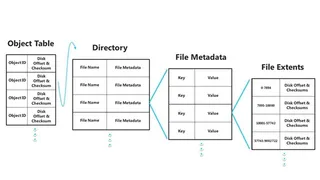ReFS
For long time now NTFS is the system of choice for Windows. Well, that is about to change.
For upcoming Windows 8 beta we shall get Resilient File System (ReFS for friends). Features are making my head spin:
- Compatible with NTFS application layer.
- Data is verified and auto-corrected.
- Live data recovery (bye, bye offline mode).
- Transactional model.
From design point of view it looks more like unholy combination of relational database and version control than a file system (that sounds familiar). As I read I decided that it will be my new system to install Windows 8 on. And then I noticed two deal breakers: It will be available only on Windows Server 8 and you will not be able to boot of it.
At first this file system is intended for Windows Server 8 volumes only. You will boot good old NTFS and then store all your data on ReFS. And forget per-file encryption since EFS is not supported. Well, at least there is BitLocker.
My developer life is more aligned with Windows client OS than server so I will skip it for now. I just hope that ReFS will not stay limited to server but that it will find it’s way into consumer’s life also. And, Microsoft, don’t forget booting…
[2015-03-12: With Windows 8.1 you get ReFS on client Windows too.] [2017-09-05: ReFS is no longer supported on Windows 10 Pro.]