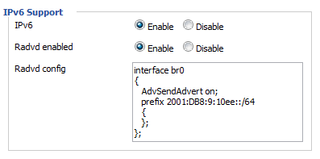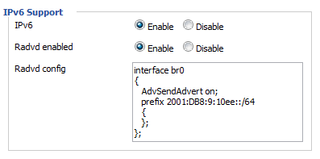
After sorting out tunneling on my computer, there came time to setup my router too. Idea is not to configure each client with separate tunnel but to have one tunnel on router and all computers connecting to it should use it transparently. Hurricane Electric gives /64 prefix and that ought to be enough.
As a router I will use my trusty DD-WRT. Exact version used in this example is DD-WRT v24-sp2 (12/08/11) std-nokaid (SVN revision 17990M NEWD-2 Eko). Your mileage may vary depending on version of your choosing.
Obvious first step is to enable IPv6. It is easy enough to do. Under Administration -> Management find IPv6 support and enable IPv6 and Radvd. Radvd is configured as simple as it can be:
interface br0
{
AdvSendAdvert on;
prefix ^^2001:db8:9:10ee::/64^^
{
};
};
Notice that prefix is same text “Routed /64” under your tunnel details.
Unfortunately this will not do. There is need for small script:
insmod ipv6
SERVER_IPV4_ADDRESS="^^216.66.22.2^^"
SERVER_IPV6_ADDRESS="^^2001:db8:8:10ee::1^^"
CLIENT_IPV4_ADDRESS=$(ip -4 addr show dev eth0 | awk '/inet / {print $2}' | cut -d/ -f1)
CLIENT_IPV6_ADDRESS="^^2001:db8:8:10ee::2^^"
ROUTED_IPV6_ADDRESS="^^2001:db8:9:10ee::1^^"
if [ -n $CLIENT_IPV4_ADDRESS ]
then
ip tunnel add he-ipv6 mode sit remote $SERVER_IPV4_ADDRESS local $CLIENT_IPV4_ADDRESS ttl 255
ip link set he-ipv6 up
ip addr add $CLIENT_IPV6_ADDRESS/64 dev he-ipv6
ip route add ::/0 dev he-ipv6
ip -6 addr add $ROUTED_IPV6_ADDRESS/64 dev br0
kill $(ps | awk '/radvd / { print $1}')
radvd -C /tmp/radvd.conf
wget "http://ipv4.tunnelbroker.net/ipv4_end.php?ip=AUTO&pass=^^9fc4d3d26b6ba921226c53e6c664c1ab0^^&apikey=^^tb4f139f1c342fgbd4.44123289860^^&tid=^^5511235463^^"
fi
Script sets some variables, brings interface up, adds some routes and restarts radvd daemon in order to pickup latest settings. Last line is needed only for users with dynamic IP (full explanation can be got once you load page in browser). This script needs to be saved with Save Firewall (under Administration -> Commands).
Once router gets restarted you will notice that all clients get IPv6 address alongside IPv4 (they have to support IPv6, of course). Easiest way to check it to run ping -6 ipv6.google.com. Or load it or one of many IPv6 test pages.
Windows 7 works just beautifully with IPv6.
P.S. In case you are wondering where I pulled those IPv6 addresses from, here is what Hurricane Electric gave me:
IPv6 Tunnel Endpoints
Server IPv4 Address: __216.66.22.2__
Server IPv6 Address: __2001:db8:8:10ee::1/64__
Client IPv4 Address: __174.78.144.123__
Client IPv6 Address: __2001:db8:8:10ee::2/64__
Routed IPv6 Prefixes
Routed /64: __2001:db8:9:10ee::/64__