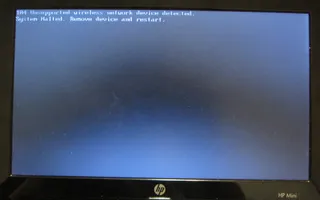Blackmailing Bastards
With a new year there came a bit of change from my domain registrar. Their post is Croatian-only but this is the gist of it: there are new TLDs available (.app, .shop, etc.), e-mail address verification is required, and free whois privacy is gone.
For those not aware, each website must have name, address and similar personal stuff filled upon registration. Companies usually have no issues with this but for individuals this is really inconvenient because everyone on Internet suddenly knows your home address. To alleviate this issue, domain registrars are usually satisfied if they have your information and whois gets filled with alternate data (usually their address). And everybody is happy.
Starting this year Plus hosting will start charging additional 40 HRK (+ tax) for this service.
Just to make it clear, I am not blaming them for this increase. For last 8 years they have given me the best service I could imagine and their response time was remarkable (immediate response for non-urgent queries even on Christmas). Their web packages are competitive, servers are good and there is really almost nothing I would change.
Their top registrar (OpenSRS) decided to start charging for privacy and they really had no other choice than to forward that cost to their customers. Since they are really small company, swallowing the price increase themselves is probably not a realistic expectation.
And don’t be mistaken, this is pure blackmail by OpenSRS. Since your registrar is usually also your web hosting provider, you got domain for free. Going anywhere else for domain (and leaving web service where it is) would cost you around $10 which is exactly how much they charge you for privacy. Since cost is the same, most users won’t bother with transfer and they will just pay the ransom. It is essentially the same business model patent trolls use - make it cheaper/simpler to settle than to fight.
As for my site, I haven’t decided what to do. Simplest solution of paying the cost increase just seems wrong. Moving away from Plus hosting is not something I am even seriously considering because that would be punishing them for something outside of their control. And having domain with one registrar while web hosting is at other’s would be annoying any time when there is a DNS issue and two companies start playing troubleshooting ping-pong.
I already contacted Plus about this and they assure me that my private address won’t be visible. If true it will alleviate my biggest complain. However, whether that is true or not is another matter. I am sure that guys at Plus believe it to be so but OpenSRS clearly lists address among the fields that are exposed. Time will tell.
Whatever decision might be, I have another few months to figure it out. Maybe OpenSRS idiots will smarten by then…