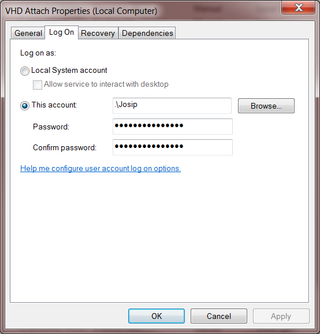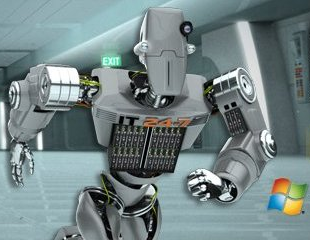Word of Caution
Of course I did install Windows 8 Developer Preview. And of course I selected my primary machine as guinea pig. Installation of Windows 8 itself went into virtual disk onto my RAID mirror and it completed without any issue.
My feeling for interface is that it is too phone-like with all stupid restrictions that this brings. For example, most of dialogs cannot be traversed by using Tab key. If you are using keyboard as your primary input device that will annoy you. Interface between legacy and new applications is troublesome at best and I have feeling that Microsoft will need to do a lot of work on this one.
I also find new start menu as pointless exercise in minimalism. It might be me, but I do not see why menu of only few items deserves it’s own taskbar space. If desire is to remove “clutter” they might as well remove that whole button.
And this is all I have to say so far.
P.S. If you are wondering why there ain’t any more opinions about Windows 8, answer lies in fact that I am not using it anymore.
Although I did install it in VHD, that VHD was on RAID mirror. At first everything seemed to be working fine but after hibernation my RAID was broken and I could not boot. Quick visit to DISKPART (part of Windows 8) gave me opportunity to know that RAID is being rebuilt and, in Microsoft’s eternal wisdom, there was no way to check it’s progress. However, few hours later, sync was done and I could boot.
After next hibernate I was given same treatment once over but this time I could not make it boot (even as RAID status said healthy). My first solution was to execute BOOTSEC.EXE /FIXMBR and BOOTSEC.EXE /REBUILDBCD. I was surprised when these commands (executed from Windows 8 installation prompt) gave me my original (Windows 7) BCD and not a new Windows 8 one. I haven’t analysed it further but it seems that someone forgot to update that part of installation medium.
For better or for worse, I need to install Windows 8 again. This time I will probably sacrifice virtual machine and thus I will not check what I desire the most - Hyper-V in client OS.