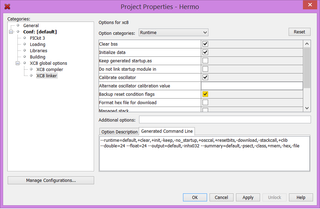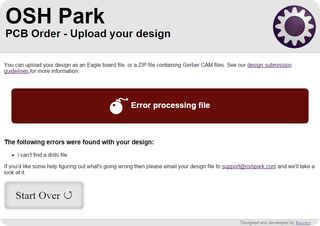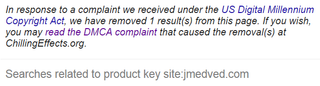It used to be easier years ago when I started playing with Microchip microcontrollers. You pretty much had only PIC16F84 readily available and that was the PIC you used for anything. Today situation is very different. There is probably a different microcontroller for any purpose you can imagine. However, with time, I more-less standardized on a few of them.
Theme is common. I work mostly with 5 V power supply so anything that can work directly of that is highly desirable. Pretty mandatory is at least one UART port because that is something I use more often than not. I2C and SPI are also high on the list but they sort of go hand-in-hand with aforementioned USART so I rarely specifically search for them.
For most of things I do speed is rarely of concern and any PIC with internal oscillator (keeping component count low) will usually do. Exception is when it comes to USB and CAN bus that are really finicky in that respect.
Quite often my PIC of choice has multiple family members so I can easily go between memory sizes and/or pin counts. Also high on the list are old and proven designs everybody else uses. Why do development around a new and/or unknown PIC if you cannot buy it 90% of the time.
Since most of my soldering is done by hand any PIC that cannot be obtained in SSOP or similar package is automatically out of picture. Having it in DIP format is a small plus but I personally don’t really care about it.
Without a further ado, here is my list of PIC chips I always have available:
If I don’t have any special needs I will most probably end up using this little gem. It is rather small in size with only 20 pins SSOP (18-pin DIP), 16 of which can be used for I/O (not all models are this pin-efficient). Alongside 256 bytes of RAM, it also has 256 bytes of data EEPROM available. Basic model has only 2K of programming space but upgrade to 4K model (PIC16F1827) is completely painless.
Features include 10-bit ADC (12 channels), specialized capacitive touch module (12 channels), good UART, and support for both I2C and SPI. It goes up to 32 MHz, all that on internal oscillator module. Only thing you need to connect one of these is 1.8-5.5 V power supply and a small decoupling capacitor.
Price (in quantities of 1) is always less than $2.
If I need to connect PIC to LCD, I keep going back to this one 40-pin beast. With total of 36 I/O lines controlling 3 digit LCDs is trivial and that is not even maximum it can support. This basic model has similar (to PIC16F1826) memory configuration. However, next two models (PIC16F1937 and PIC16F1939) double the RAM and program memory each, all the while keeping full hardware and software compatibility.
Due to its bigger size, it has 14-channel 10-bit ADC and 16-channel capacitive touch module. It goes without saying that UART, I2C, and SPI are all supported. Internal oscillator is same respectable 32 MHz as is the need for 1.8-5.5 V power supply. A bit more careful decoupling is going to require three capacitors.
This family has also a smaller PIC16F1933, PIC16F1936, and PIC16F1938 members I sometime use. From software perspective they are the same as their bigger brothers but, since they have lower pin count, you cannot just drop them instead of larger device.
Price for one is $2.50.
This microcontroller is a beast. In its small package (28-pin) it has whooping (for a microcontroller) 32K of a programming memory acompanied with 1K of a data EEPROM and 3.5K of RAM. Its hardware-compatible upgrade (PIC18F26K80) improves program memory to 64K. This family also has bigger members in 40 and 64-pin configuration but they are not drop-in replacements.
ADC is 12-bit (8 channels) which is pretty much the best you can find in any microcontroller and there is a support for two UART devices at the same time. Of course that it also supports I2C and SPI but my main reason for using it lies in its CAN bus support. Just add a CAN bus driver and you are good to go.
This is still 1.8-5.5 V device but one has to take a bit bigger care with decoupling since Vddcore needs a bit larger capacitor than standard 100 nF we’ve come to expect. Also notice that CAN bus functionality pretty much requires you to have external oscillator so getting everything setup is a bit more work.
For one you’ll pay about $3.50 but it is worth it.
Whenever I need to play with USB, this is my go-to chip. This 28-pin device has 64K of program memory, 3.5K of RAM and unfortunately no data EEPROM. But fear not, you can use program memory for settings. If you don’t need a lot of program memory, you can use smaller PIC18F25J50 and PIC18F24J50 but I’ve found that anything USB related usually wants 64K as a minimum. Of couse, you can also go to higher pin count with PIC18F46J50 if that is what you need.
You also get standard 10-bit ADC (10 channels), 2 UART modules and, of course, I2C and SPI support. Internal oscillator goes up to 48 MHz and it is precise enough to allow for USB interaction. This device also has a really configurable pinout so it’s great for a size-constrained designs. Unfortunately its power supply has to be 2.0-3.6 V, it needs pull-up resistor for reset control, and multiple decoupling capacitor sizes require you to have quite a few supporting components. It gets expensive and crowded pretty fast.
There is a promising PIC16F1459 which does offer a bit more modern architecture and a simpler 1.8-5.5 V life but I find 8K programming memory really restrictive when dealing with anything USB.
One PIC will cost you slightly less than $4.50.