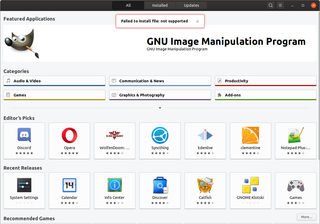Ubuntu 19.10 Fails to Install Deb File
As I upgraded to Ubuntu 19.10, I went to install a few of my Linux applications and immediately got Failed to install file: not supported error. Debian packages that worked for me with 19.04 were suddenly causing the issue.
I traced this to my control file:
Package: Bimil
Version: MAJOR.MINOR
Architecture: all
Maintainer: Josip Medved <jmedved@jmedved.com>
Homepage: https://www.medo64.com/bimil/
Description: Password manager.
A small password manager compatible with Password Safe file format.
Section: misc
Priority: optional
Depends: mono-complete (>=4.2), gnupg2While this worked fine for Ubuntu 19.04, in Ubuntu 19.10, one has to have Build-Depends value too:
Package: Bimil
Version: MAJOR.MINOR
Architecture: all
Maintainer: Josip Medved <jmedved@jmedved.com>
Homepage: https://www.medo64.com/bimil/
Description: Password manager.
A small password manager compatible with Password Safe file format.
Section: misc
Priority: optional
Depends: mono-complete (>=4.2), gnupg2
^^Build-Depends: mono-complete (>=4.2)^^Once I rebuilt package with it, my .deb files worked once again.