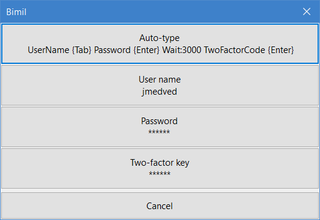Bimil 1.60
Once more, a new version of Bimil is here.
A major feature of this version is auto-type. Yes, copy/paste is not too hard but there is something magical about watching computer do it for you. Pretty much any fields can be automatically typed along with default Username <TAB> Password <TAB> <ENTER> combination. Those needing something specific can take a look in the read-me file and create combination of their choice. Pretty much all options from PasswordSafe are supported alongside a few Bimil-specific fields (e.g. two-factor authentication code).
While the password generator had a nice word selection already, it never hurts to expand it. For this I have used personal names and geographical features alongside the works of William Shakespeare, Jane Austen, and Bible. Choice was driven mostly by desire to get wide selection of words that are easy to remember. Say what you want about these books but they are well known.
To scratch my own itch I have added a QR Code field. While you can pretty much add any text here and it will get QRification treatment, my particular problem was dealing with QR codes intended for settings of IoT devices.
The smallest of the features is adding a read-only mode. If you have file that you rarely need to change, this will come in handy.
As always, the newest version is available for download Bimil or you can upgrade it from within application.