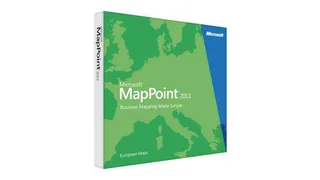Death of the Desktop Mapping
After a long time Microsoft is discontinuing its MapPoint and Streets and Trips offerings. On one side I didn’t expect this move - I even recommended using MapPoint to a friend just a few weeks ago. But I cannot say it was really a surprise. Considering its overlap with the Bing maps it probably had a good stretch.
I cannot say anything about Streets and Trips since I really haven’t used them although I know few people who swear by it. MapPoint is completely different story and a program I will miss a lot. Well, not really the program - I will miss its API.
MapPoint as a mapping program was quite humble. Not too bad albeit not really any better than all other offerings. I must confess that I rarely used it to search anything - for that web-based maps are God-given. But I did adore option of using MapPoint as cheap local Bing/Google maps alternative. It had it all: search for coordinates, conversion from coordinates to address, map image… It was a perfect tool for quick one-time mapping work. You buy it and do whatever you want to it on your local computer (or server) and, unless you need newer maps, there is no additional expense.
Its replacement, Bing maps, might be better but it does come at the cost. Licensing for Bing maps is ridiculously difficult and costly. For just a basic mapping application you are looking at steady monthly expense that can easily get into thousands of dollars. Compared to one-time cost of $400 for MapPoint, price hike is definitely noticeable.
Yes, Bing maps has a free offering for small project doing under 125,000 transactions but only if you are not using GPS functionality and you plan to create a Windows Store App. As soon as you utter Desktop usage, you are looking at the death by a thousand cuts.
Big business will probably live with this change just fine. They haven’t used MapPoint to start with and cost of Bing maps license is cheap enough for them. Small independent software developers will be affected the most with this change and there is no full replacement for MapPoint.
While there are some alternatives on the web, MapPoint was an unique flower that worked just fine without an internet connection. It will be missed.