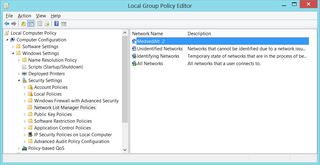Changing Network Name (Etc.)
As I was playing with my wireless router, I noticed that Windows started referring to my text network with number two (2) in suffix. Each visit to Network and Sharing center resulted in annoyance since my good old MedvedAlt network was now named MedvedAlt 2 without any obvious way to change it.
We start adventure by entering gpedit.msc to Windows start menu. This will open Local Group Policy Editor in which we have to navigate to Computer Configuration, Windows Settings, Security Settings, Network List Manager Policies. There we can see our network in all its glory. All that is left at this point is to go into Properties and change Name setting from Not configured to whatever name we prefer.