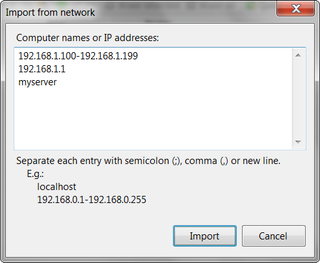Using IPC-3605N Without EaZy Wizard
My laptop has no DVD drive since I removed it a while ago in order to get another hard drive in. Therefore I was little bit unprepared when I bought myself ZyXEL IPC-3605N camera. User guide told me I have to run tool found on CD that I could not read.
I am lazy, so first I tried to download that tool (eaZy Wizard) from ZyXEL pages. Only when I could not find it anywhere (thank you ZyXEL for forcing users to keep CD around) I decided upon more imaginative solutions.
Since manual did mention some addresses in 192.168.0.x range and that range being most often used, I set my laptop’s wired network adapter to 192.168.0.254 and connected camera directly to it. Than I used MagiWOL’s import functionality to scan network for all MAC addresses in range 192.168.0.1-192.168.0.253. That resulted in single hit - my camera was at 192.168.0.100.
After finding out IP address, all I had to do was to enter this IP in browser and use “admin”/“1234” as user/password combination (not “admin”/“admin” as user manual suggested). With that I could proceed with setting-up configuration.
And CD was left forgotten.